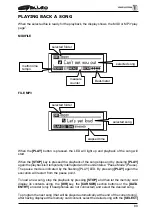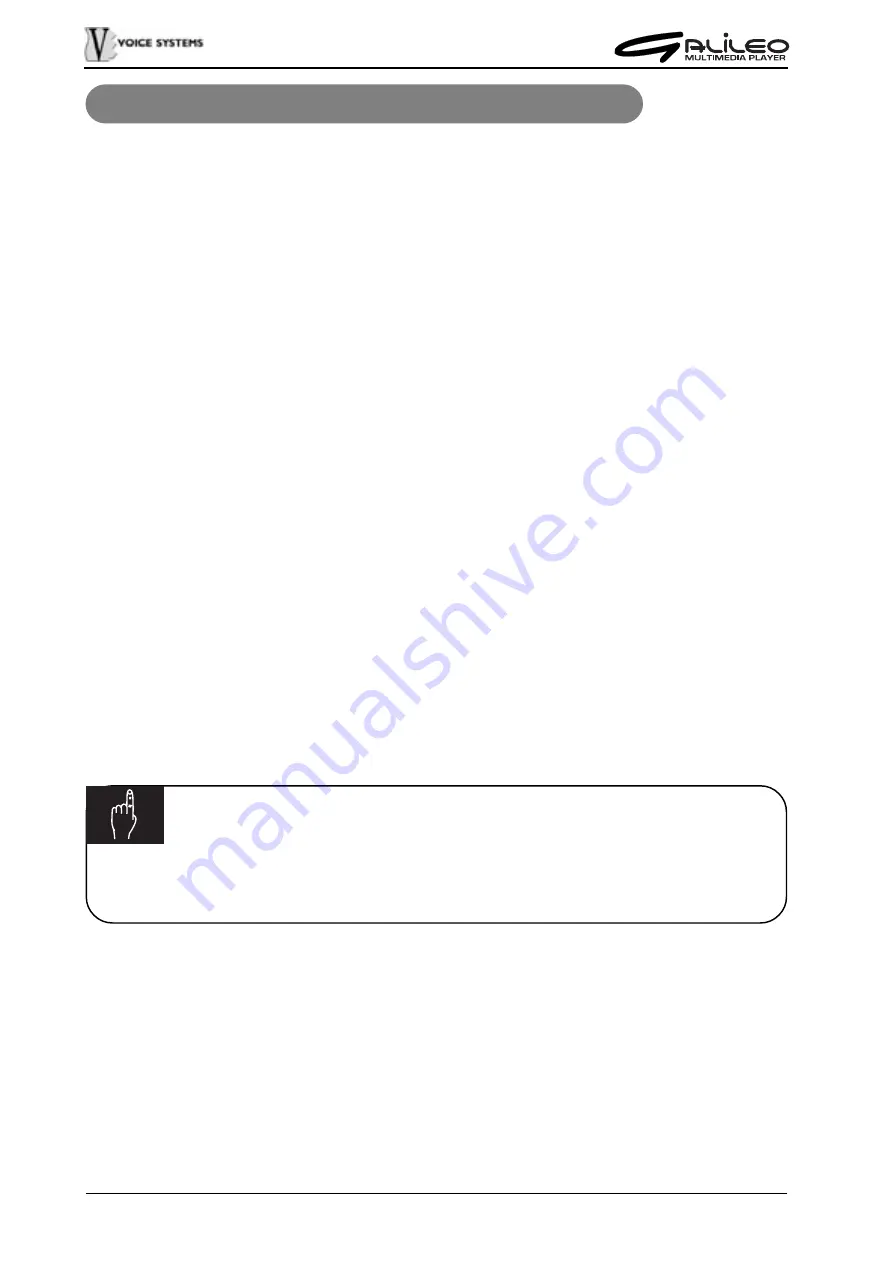
100
MIDI FILE EDIT FUNCTIONS
Galileo provides some useful MIDI files editing functions, that are available by pressing
the buttons of the MIDI SONG SETTINGS section.
These functions are all on real time, therefore performable during a song playback.
They offer the great advantage to be extremely quick and really helpful to modify a song
while playing it.
These functions are:
- TRANSP: it allows the user to change the key of the selected song.
- MUTE: it allows muting of a track (exclusion of a track).
- TEMPO: it allows to change the metronome tempo.
To recall these functions press the proper key (both in play or stop mode).
The display will show the setup video page related to the selected function: the LED of the
key will start blinking, to show that internal parameters of the function are in editing situation,
but the function hasn’t yet been applied to the file.
Press [ENTER] and the new parameters will be activated: the song will play following the
new settings.
To deactivate the function, press the function key again.
The modifications made as above described, do not change the MIDI data stored into the
memory card, but just the way how they are played back from Galileo.
It is possibile to store the editing parameters of each song: in this case, when a song is
recalled, the user settings will be applied.
Please refer to the “SAVE GALILEO SETUP ON THE MEMORY CARD” chapter.
Plase check also the “SONG PLAYBACK MODE” chapter for other useful information.
NOTE
These functions are not available for MP3 files. Please be careful in using these
function in MIDI files containing MP3 files.
Here below the details of each MIDI SONG SETTINGS function.
Summary of Contents for Galileo
Page 1: ...Manuale di Istruzioni User Manual MULTIMEDIA PLAYER Ver 1 0 ...
Page 2: ......
Page 12: ...82 CONNECTION EXAMPLES ...