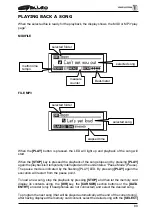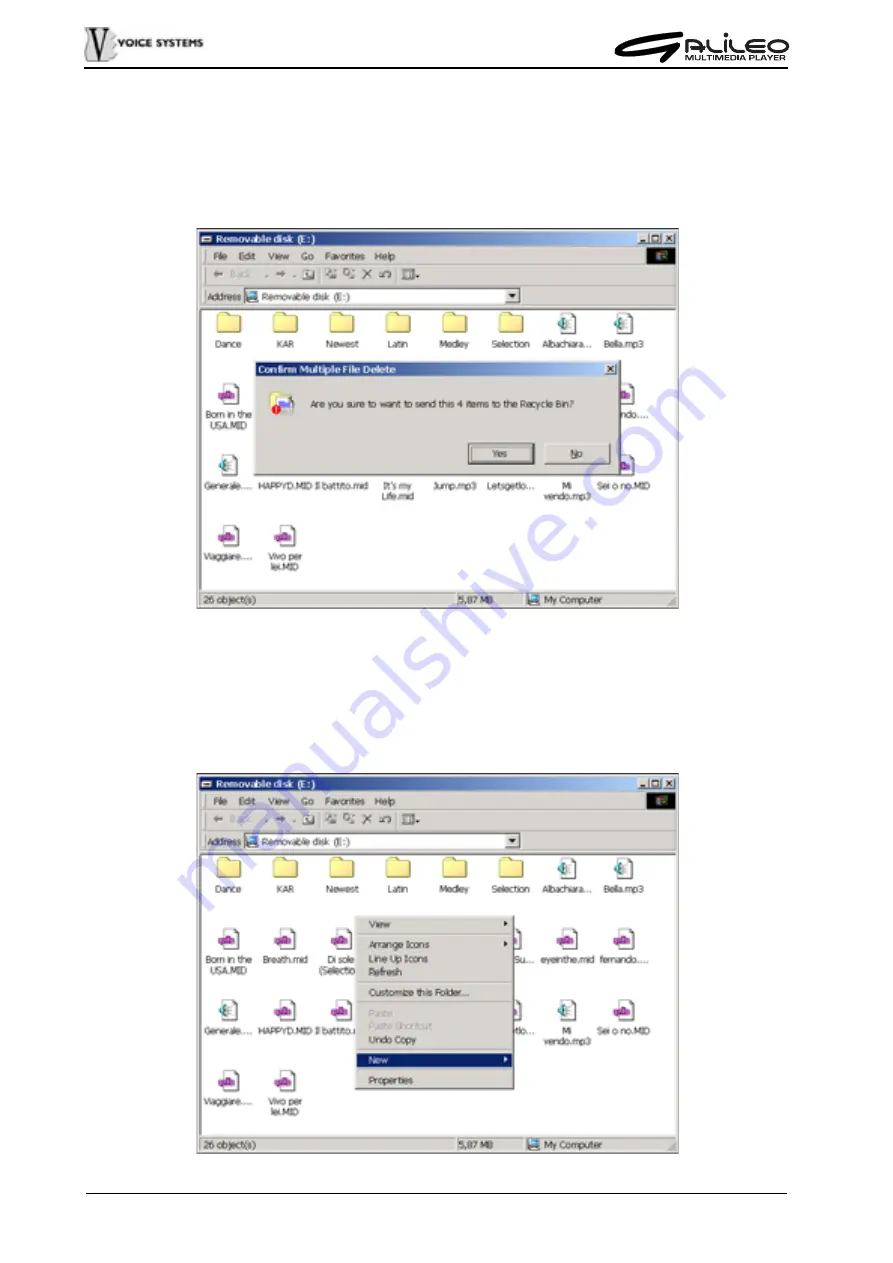
98
ERASING FILES OR FOLDERS FROM GALILEO MEMORY CARD
Select the “Removable Disk” icon, then the desired files or folder. Use “Delete” command,
or the
®
key.
CREATING NEW FOLDERS IN THE GALILEO MEMORY CARD
Select the “Removable disk” icon (o a folder stored in it) and use the “New” command (in
the window that can be showed by right mouse button):
Summary of Contents for Galileo
Page 1: ...Manuale di Istruzioni User Manual MULTIMEDIA PLAYER Ver 1 0 ...
Page 2: ......
Page 12: ...82 CONNECTION EXAMPLES ...