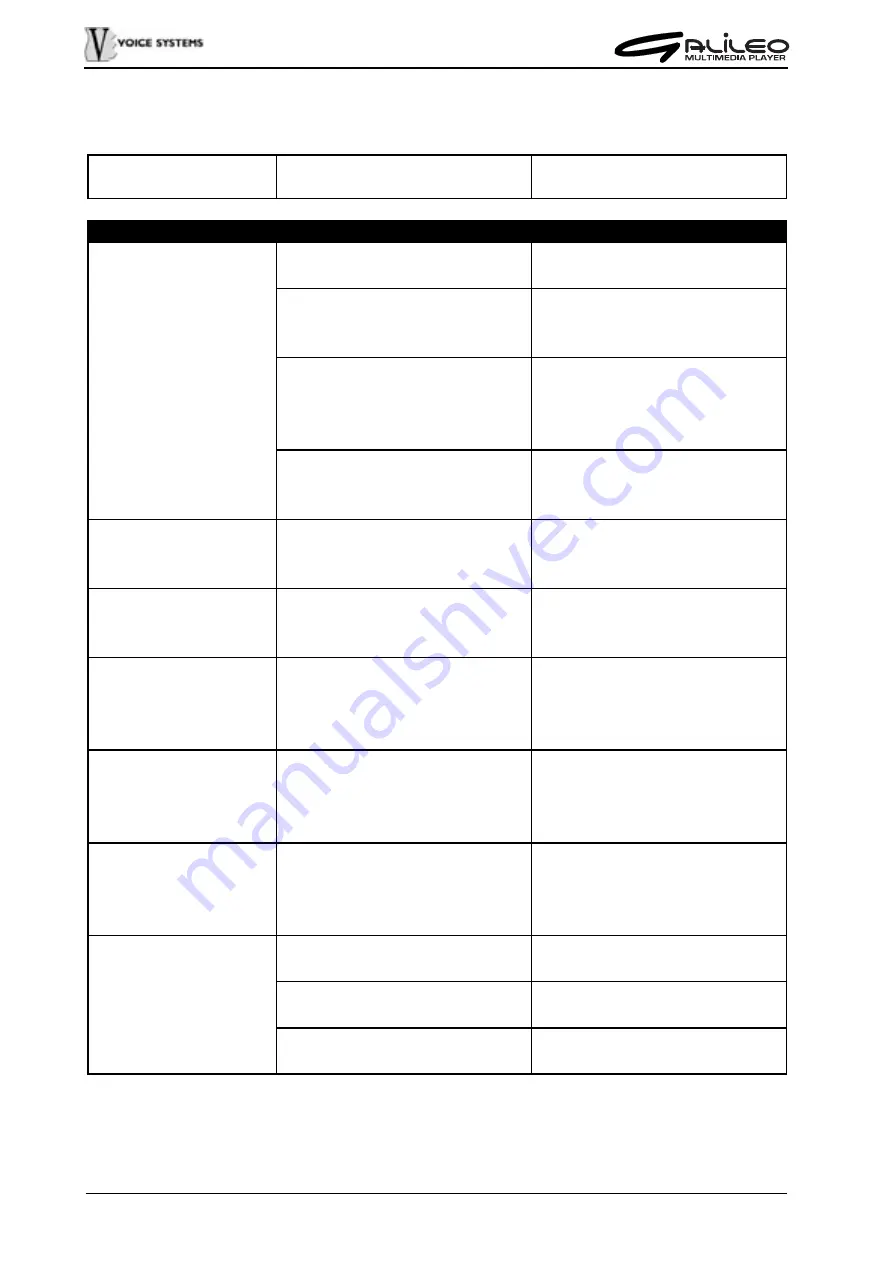
130
TROUBLESHOOTING GUIDE
PROBLEMS
POSSIBLE REASONS
SUGGESTED POSSIBLE
SOLUTIONS
Lack of switch on command
Press and hold the [ON] button
down
Lack of mains supply
Check that the power supply
unit is connected to the main
supply and to the Galileo
Power Supply troubles
The power supply unit is
broken or, if not certified for
Galileo, it may not work
properly
Boostrap failure
Contact or take directly Galileo
to an Authorized Service
Center
No sound is heard by
reproducing a MIDI file
The slider [BALANCE] is set
on MP3
Adjust the slider to middle
range or MIDI
No sound is heard by
reproducing an MP3
file
The slider [BALANCE] is set
on MIDI
Adjust the slider to middle
range or MP3
Playing back a MIDI
file, the audio output
signal is in distortion
situation
The MIDI File equalizer is set
at too high gain values
Reduce the equalizer gain
Playing back a MP3
file, the audio output
signal is in distortion
situation
The MP3 File equalizer is set
with high gain values
Reduce the equalizer gain or
use the Anti-Clip function
Distortion in
microphone sound.
The Led [OVL] lights
up
The input gain of microphone
signal is too high
Reduce the input gain using
the [GAIN] potentiometer
The input gain of microphone
signal is too low
Increase the input gain using
the [GAIN] potentiometer
The microphone might be
either broken or of low quality
Replace the microphone
The microphone connection to
Galileo is unbalanced
Use a balanced connection
PROBLEMS WITH GALILEO
The microphone signal
is weak
The instrument
doesn't switch on
Summary of Contents for Galileo
Page 1: ...Manuale di Istruzioni User Manual MULTIMEDIA PLAYER Ver 1 0 ...
Page 2: ......
Page 12: ...82 CONNECTION EXAMPLES ...















































