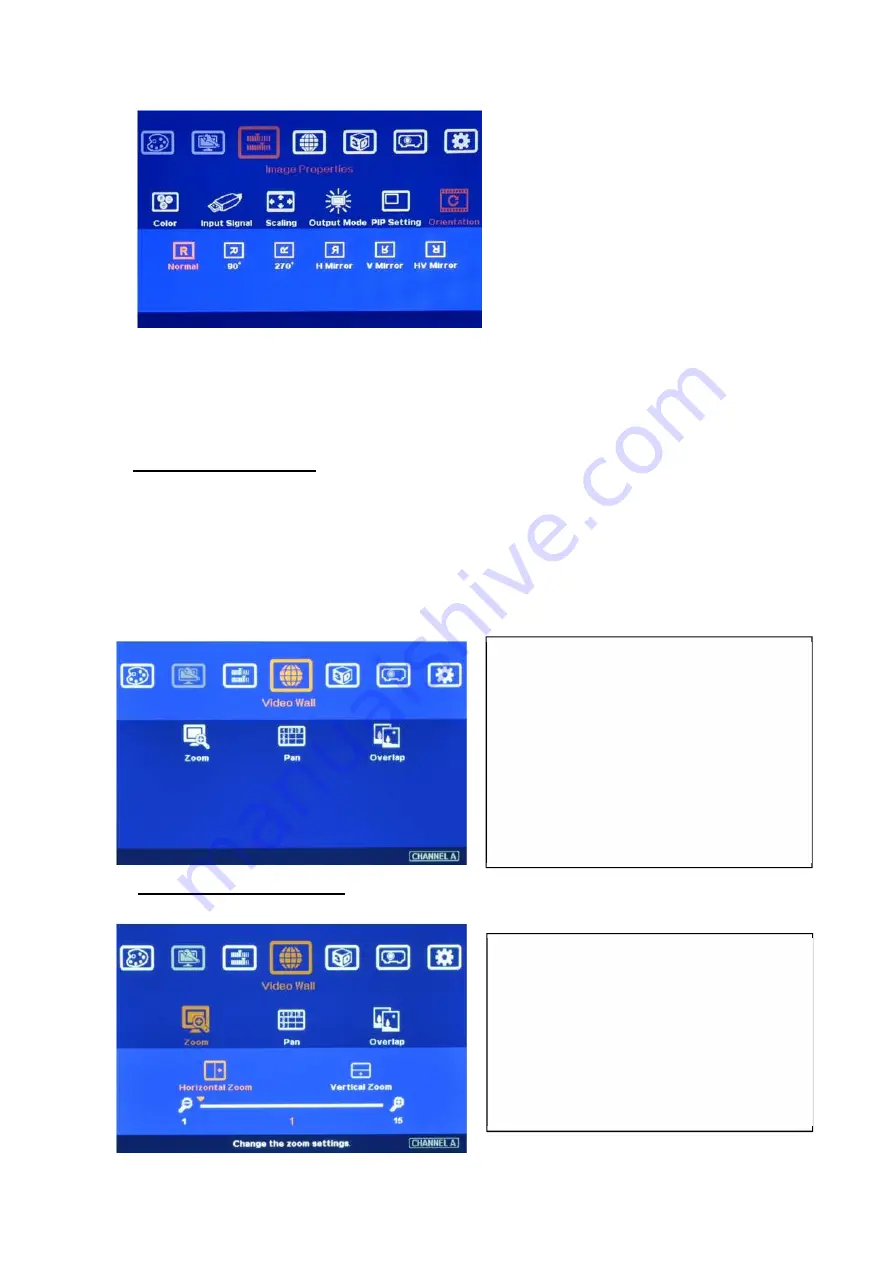
G-106
19
This image orientation function will be applied to entire image, including PIP & POP images.
User can see the direction of the TEXT “R” to do image flip and rotation.
OSD Menu will maintain at original direction without change.
10 Video Wall Setting
The purpose for Video Wall Setting is to determine the display Matrix, split the image and assign each
GeoBox/display device to the right location in the matrix. The overlap pixel between two images can also
be adjusted pixel by pixel so that the video wall can meet the requirements in different application
environment. The maximum video wall can be up to 15x15 matrix display with overlap up to 900 pixels for
edge blending.
10.1 [Zoom]: split the image
Press Menu Keypad on Front Panel or
remote controller to enter [Video Wall]
OSD menu.
[Video Wall] hotkey on the bottom right
position of the remote controller is
available for quick access.
Video wall function can crop image for
edge blending and assign to projectors.
Use [Zoom] to split input image in horizontal
and vertical directions. Maximum split image
is 15x15 in both horizontal and vertical
directions from single input source.






























