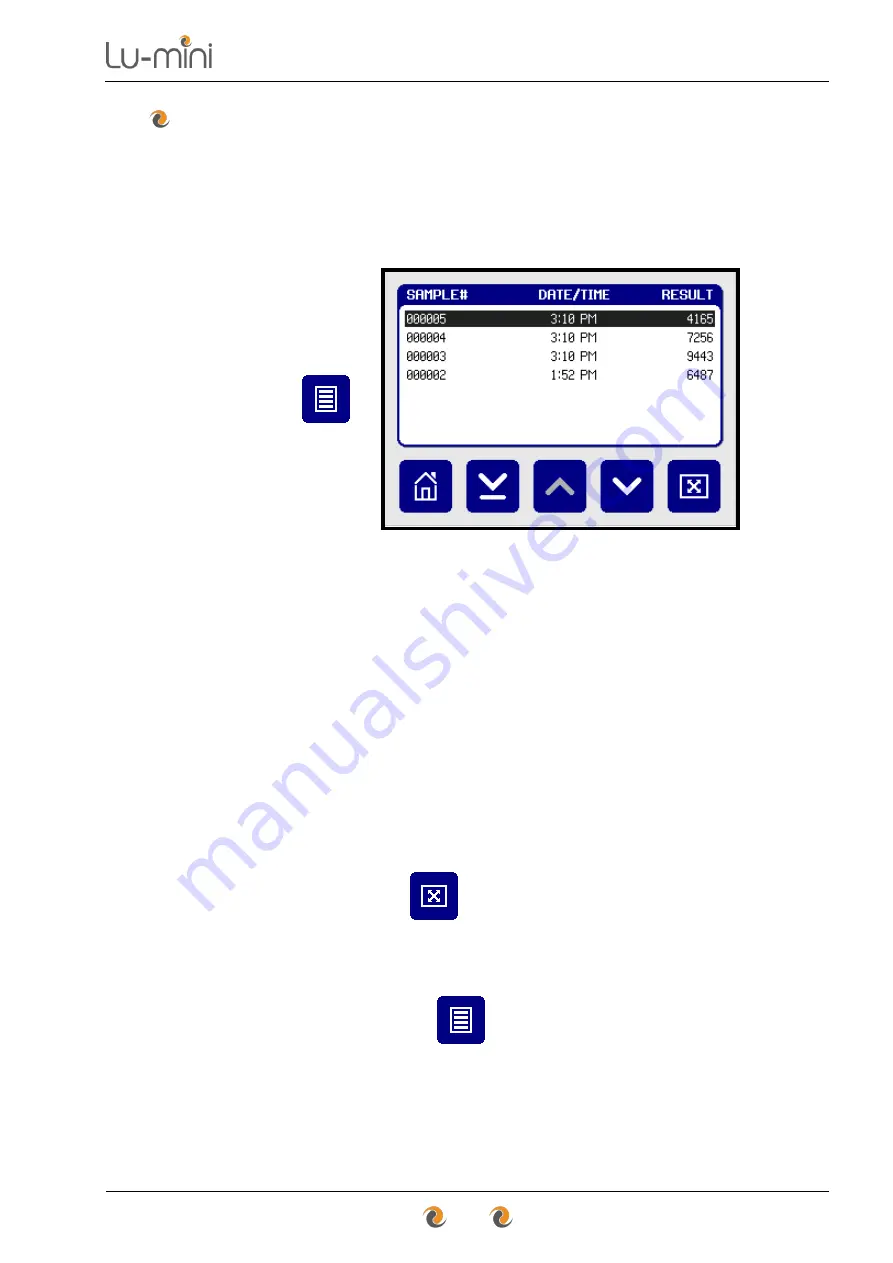
Instructions for Use
33
6.5
Viewing the Test Results Database
The test results
Database
is where all the test results are stored and can be
accessed either from the Main Menu or test Results screen. To view the
database from the Main Menu, press the
Database
button.
Results
Database
Screen
Main
Menu
Screen
→
→
Main
Menu
Jump to
End
Move
Up
Move
Down
Expand
Result
The Database screen displays a list of all the test results that have been
completed. Results are listed in date/time order with the most recent result at
the top of the list.
The
Up
and
Down
buttons can be used to scroll up and down the list one
test at a time or alternatively use the jump to
Top
or
Bottom
buttons to
quickly jump to the top or bottom of a long list of results.
When a result is highlighted the
Expand
button can be used to view the full-
size Result screen for that specific result.
Database
Screen
→
→
Result
Screen
(for highlighted result)
Press the
Database
button to return to the Database screen.
Results
Screen
→
→
Database
Screen
Summary of Contents for Lu-Mini
Page 1: ...Instructions for Use...
Page 85: ...Instructions for Use 85 Notes...






























