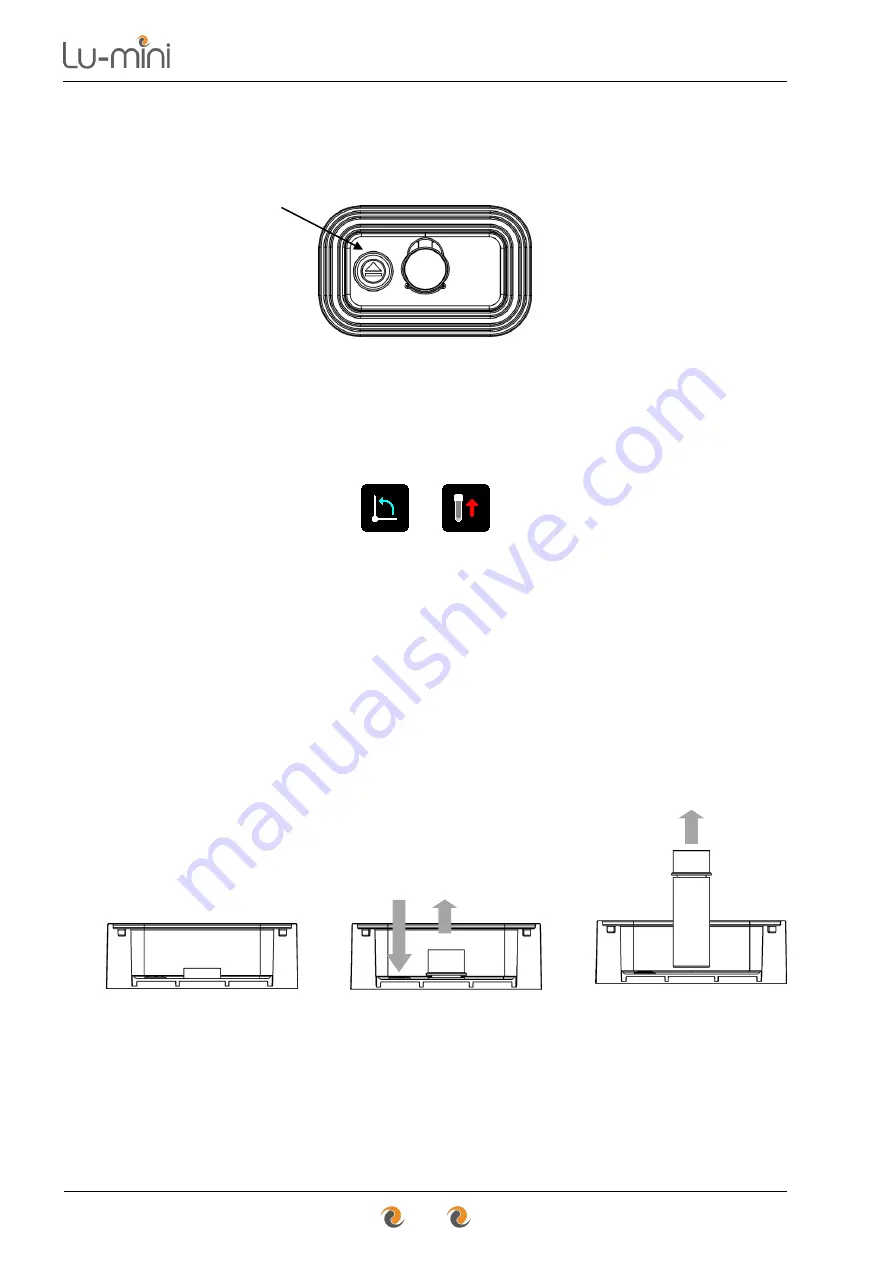
Instructions for Use
28
The Lu-mini features a push button to allow for easy removal of short sample
vessels. The vessel
Eject
button is located next to the Reader Sample
Chamber inside the unit (see Section 4).
To remove a sample vessel from the reader sample chamber, use the
following procedure:
1) Open the unit lid when instructed.
→
2) If the vessel is easily accessible then it can be simply removed by
hand. If the vessel is difficult to access then the
Eject
button can be
used.
3) Use a finger to push down on the eject button. As the button is
depressed the vessel will be pushed up out of the sample chamber
slightly.
4) Release the eject button.
5) There should now be enough of the vessel protruding from the
chamber to allow easy removal by hand.
→
→
48mm Vial Fully Inserted
Press Eject to raise Vial
Remove Vial by Hand
Eject Button
Summary of Contents for Lu-Mini
Page 1: ...Instructions for Use...
Page 85: ...Instructions for Use 85 Notes...






























