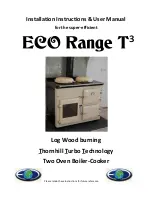© 2011 Viking Preferred Service
100
User Interface
A user interface board is used to communicate
the end user’s preferences to the control board.
Once input is received from the user interface to
the control board, the appropriate components are
energized to achieve the desired results.
To access user interface:
1.
Remove landing ledge
(follow Steps 1-4 of
Landing Ledge section, page 87-91)
.
2.
Remove screws securing oven control, depress
tabs securing oven light switch, and remove
control and light switch.
3.
Repair/replace user interface as needed.
4.
Reverse procedure to reinstall.
Note:
VDSC530T shown.
Oven Light Switch
To access oven light switch:
1.
Follow User Interface Steps 1-3
(see User
Interface section at left)
.
2.
Lower control panel and disconnect oven light
switch wiring.
3.
Depress tabs and repair/replace oven light
switch as needed.
4.
Reverse procedure to reinstall.
Note:
VDSC530T shown.
Service Diagnostics and Procedures–Disassembly
Light Switch
Light Switch
Tab
Tab
Screw
Screw
Oven Light Switch
WARNING
To avoid risk of electrical shock, personal injury, or death, disconnect gas supply and electrical power to unit
before servicing. Discharge capacitor through a resistor before attempting to service. Wires removed during
disassembly must be replaced on proper terminals to insure correct earth ground and polarization. After
servicing, reconnect electrical power and gas supply. Before placing appliance into operation, always check
for gas leaks with soapy water solution.
DO NOT
USE AN OPEN FLAME TO CHECK FOR GAS LEAKS.
Summary of Contents for VDSC530 Series
Page 124: ...Wiring and Schematics Wiring Schematic VDSC530T 4B 124 2010 Viking Preferred Service ...
Page 125: ... 2010 Viking Preferred Service 125 Wiring and Schematics Wiring Schematic VDSC536T 4G ...
Page 126: ... 2010 Viking Preferred Service 126 Wiring and Schematics Wiring Schematic VDSC536T 4Q ...
Page 127: ... 2010 Viking Preferred Service 127 Wiring and Schematics Wiring Schematic VDSC536T 6B ...