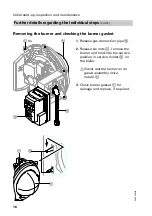28
Troubleshooting
Setting the burner control unit parameters
(cont.)
Confirming a parameter set
A flashing "
p
" will be shown under status, if a parameter set has been
changed via the DIP switch or the burner control unit has been replaced. The
figures below service indicate the selected parameter set (see page27).
"
u
" is shown under service, if an invalid DIP switch setting has been selected
1.
Check DIP setting. If required,
change in accordance with
page27.
2.
Press
b
and
a
simultaneously
for approx. 2s.
The selected parameter settings
have been accepted when "
p
" no
longer flashes, and the cylinder
LED is illuminated.
3.
Press reset, then the operating
display will be redisplayed.
5692500GB
Status
Service
Status
Service
Summary of Contents for CU3
Page 38: ...38 Burner Component summary 5692 500 GB M A B C D E L K H G F M H F N G O K ...
Page 42: ...42 Parts list Parts list cont 5692 500 GB 201 205 213 1 212 1 202 208 209 210 A B C ...
Page 43: ...43 Parts list Parts list cont 5692 500 GB 206 203 209 204 211 211 211 211 211 211 201 200 ...
Page 45: ...45 Parts list Parts list cont 5692 500 GB 003 003 008 009 005 008 001 002 007 004 006 ...
Page 47: ...47 Appendix Maint service Maint service Maint service Maint service 5692 500 GB ...
Page 49: ...49 Appendix Maint service Maint service Maint service Maint service 5692 500 GB ...
Page 51: ...51 Appendix Maint service Maint service Maint service Maint service 5692 500 GB ...