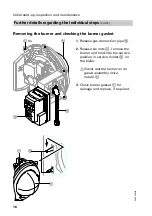15
Initial start−up, inspection and maintenance
Further details regarding the individual steps
(cont.)
1.
Switch OFF the control unit
ON/OFF switch.
2.
Pull plug
C
of the ionisation
current lead off the ionisation
electrode.
3.
Switch ON the system ON/OFF
switch.
There must be a fault shutdown
after twoburner start attempts.
Display
A
flashes fault codeF
25.
4.
Switch OFF the system ON/OFF
switch.
Please note:
Test cable no.1 is required when
checking with Testomatik−Gas.
You can also carry out this check with
a multimeter.
5.
Push plug
C
of the ionisation
current lead into adaptor
D
.
6.
Plug socket
B
of the test cable
onto the ionisation electrode.
7.
Switch ON the system ON/OFF
switch and check the ionisation
current at the upper and lower
rated output.
For settings of the upper and
lower values, see page26.
Please note:
Ionisation current at
H
upper rated output
min. 10
m
A,
H
lower rated output
min. 3
m
A
.
8.
Record the actual values in the
service report (see from page46).
9.
Switch the system ON/OFF switch
OFF, remove the test equipment
and reconnect the plug connector
of the ionisation current cable.
Please note:
The strength of the ionisation
current can also be shown in the
burner control unit display.
For this, simultaneously press
keys
a
and
S
on the burner
control unit. Under status, the
following is shown in the display:
"1, 2 or 3".
Meaning of display (strength of
the ionisation current):
1=weak
2=medium
3=good.
System shutdown
1.
Switch OFF the system ON/OFF
switch and the mains electric
supply and safeguard against
unauthorised reconnection.
2.
Pull plug connectors
fA
and
lÖ
off the burner control unit
A
(see
page16).
3.
Close the gas shut−off valve.
5692500GB
Summary of Contents for CU3
Page 38: ...38 Burner Component summary 5692 500 GB M A B C D E L K H G F M H F N G O K ...
Page 42: ...42 Parts list Parts list cont 5692 500 GB 201 205 213 1 212 1 202 208 209 210 A B C ...
Page 43: ...43 Parts list Parts list cont 5692 500 GB 206 203 209 204 211 211 211 211 211 211 201 200 ...
Page 45: ...45 Parts list Parts list cont 5692 500 GB 003 003 008 009 005 008 001 002 007 004 006 ...
Page 47: ...47 Appendix Maint service Maint service Maint service Maint service 5692 500 GB ...
Page 49: ...49 Appendix Maint service Maint service Maint service Maint service 5692 500 GB ...
Page 51: ...51 Appendix Maint service Maint service Maint service Maint service 5692 500 GB ...