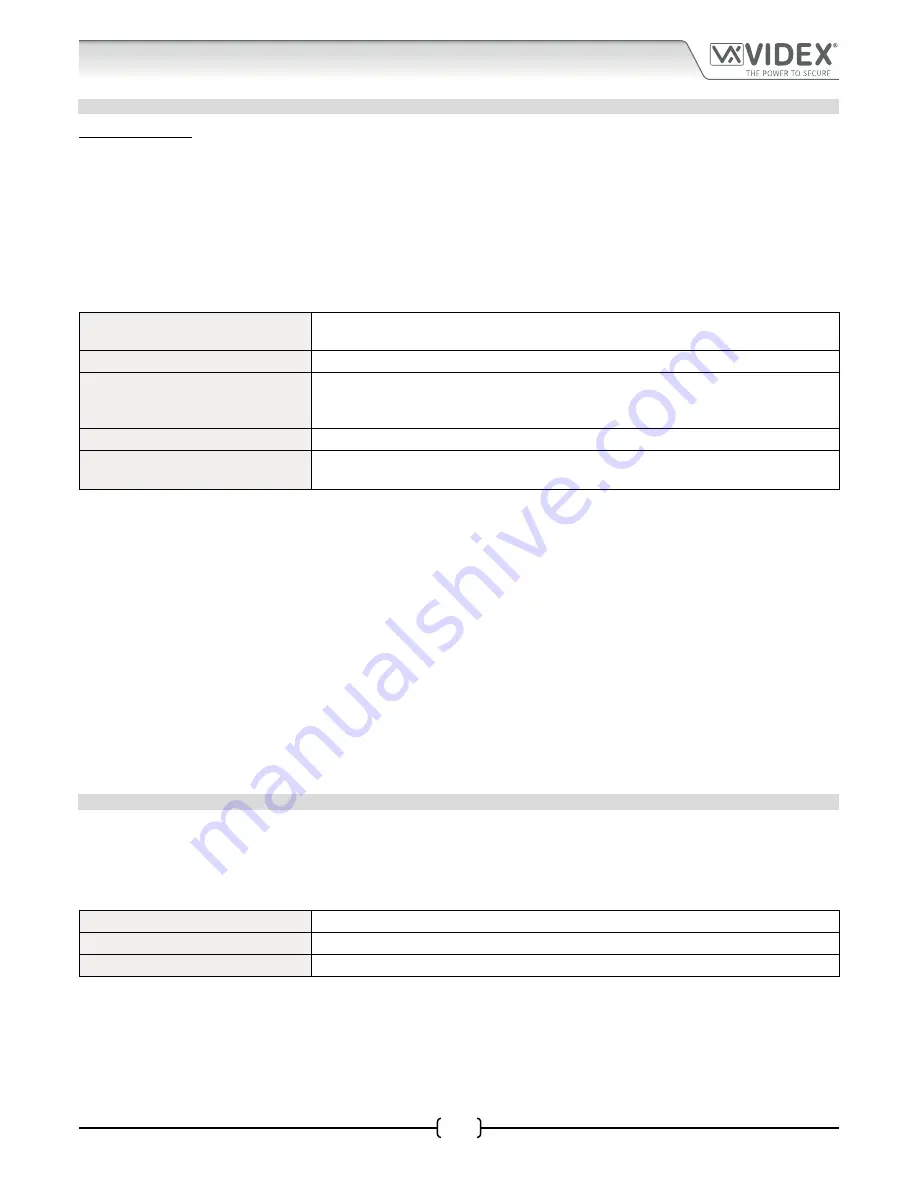
66251750-EN - V1.0 - 05/06/17
55
4000 Series Vandal Resistant Digital GSM Audio Intercom with Proximity
4000 Series Vandal Resistant Digital GSM - Technical Manual
STORE A TIMEBAND (TBA)
IMPORTANT NOTE: This feature relies on the network providers time zone setting and also if they support NITZ (Network Identity
and Time Zone). First check the time/date is correct by sending the SMS message 1111CLK? (also refer to check intercoms time
& date feature below). If the time/date returned is incorrect, it maybe that they do not support it. The clock can be set manually
but any power cut will result in the time and date being lost unless battery backup is included.
The timeband feature allows a call to an apartment to be enabled for a specific time period. Remember there are 9 programmable
timebands (1 - 9) available (also refer to notes on page 43). By default timeband 0 is set to 00:00 - 23:59 and cannot be re-programmed,
any apartment assigned to timeband 0 will enable a call to go through to the apartment. Once a timeband has been programmed it
can then be assigned to an apartment (see notes on page 37 and programming notes assign a timeband,
STB
, on page 49).
Remember to always use 24hr clock notation and also ensure the
start time
is earlier than the
stop time
. Use the following text
messages to store, query and delete a timeband.
1111TBAn”HHMMHHMM”
Store the time period HHMMHHMM for timeband n (where n = timeband 1 - 9, the first
HHMM is the
start
time
and the second HHMM is the
stop time
.
1111TBAn”HHMMHHMM”?
As above but also send a confirmation text back to the sender with the stored setting.
1111TBAn?
Query the time period programmed for timeband n (where n = timeband 1 - 9). A text
message will be sent to the sender with the stored HHMMHHMM time period for timeband
n.
1111TBAn””
Delete the programmed time period for timeband n (where n = timeband 1 - 9).
1111TBAn””?
Delete the programmed time period for timeband n (where n = timeband 1 - 9) and
confirm deletion of the timeband.
The following example shows how to program a timeband:
Example:
Programming a time period to start from 6:00am until 11:30pm for timeband 1. Store the time using the format
HHMMHHMM. The first HHMM is the
start
time
(i.e. receive calls from 0600, 6am in the morning) and the second
HHMM is the
stop time
(i.e. calls will be received up until 2330, 11:30pm at night, as soon as the clock reaches 2331,
11:31pm calls to the apartment will stop).
1111TBA1”06002330”?
Note that quotation marks
“
are used where appropriate and 24hr clock notation is used. The optional
?
is included
at the end so a confirmation text is sent back to the sender.
The digital GSM will store the above time period for timeband 1 and send the following confirmation text back to
the sender:
TB 1
06002330
OK VIDEX GSM
Any apartment which is then assigned to timeband 1 will only receive calls between the hours of 06:00 in the morning
until 23:30 at night, calls after 23:30, i.e. 23:31 onwards will stop.
CHECK/SET DATE & TIME (CLK)
The check date and time feature relies on the network providers time zone setting (also refer to important note above). After a SIM
has been placed into the digital GSM intercom and powered up the SIM will attempt to register with the network and automatically
synchronise with the network providers time zone setting. The following text messages can be sent to the digital GSM to check and
set the current time and date. The date and time format is as follows: yy/mm/dd, hh:mm, where yy = year, mm = month, dd = date
and hh = hour, mm = minutes.
1111CLK?
Check current time & date and send a confirmation text back to the sender.
1111CLK”yy/mm/dd,hh:mm”
Set current time & date.
1111CLK”yy/mm/dd,hh:mm”?
Set current time & date and send a confirmation text back to the sender.
Example:
Setting the current time & date to 10:05am, 24th April 2017, the following text can be sent to the digital GSM intercom:
1111CLK”17/04/24,10:05”?
Note that quotation marks
“
are used where appropriate. The optional
?
is included at the end so a confirmation text
is sent back to the sender.
Programming via Text Message






























