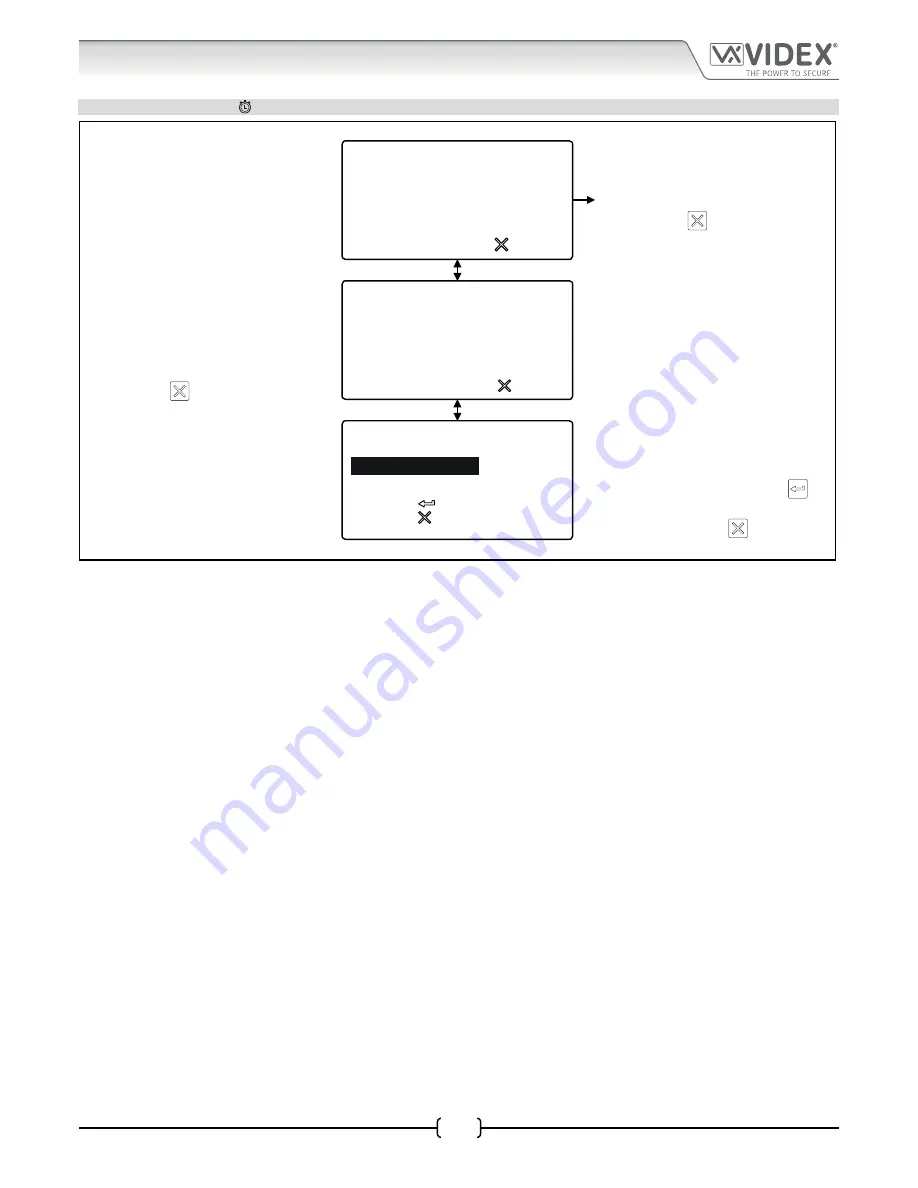
66251750-EN - V1.0 - 05/06/17
35
4000 Series Vandal Resistant Digital GSM - Technical Manual
4000 Series Vandal Resistant Digital GSM Audio Intercom with Proximity
Programming Flowcharts
5. TIME SETTINGS MENU
(CONTINUED)
TIME SETTINGS MENU
to exit
1. CALL TIME:
040
2. DIVERT TIME:
015
3. OPEN TIME:
005
4. AUX TIME:
005
5. TIMEBANDS
6. LCD TIME:
000
If no time settings require adjusting then to
return to the main programming menu press
the CLEAR button
.
TIMEBAND LIST
From the timeband list it is possible to
select a timeband that requires changing
or setting up. Press the relevant button,
from 1-9, to change the timeband required.
If no timeband requires amending to
return to the time settings menu press the
CLEAR button
.
TIMEBANDS
0>
0000-2359
1>
0000-2359
2>
0000-2359
3>
0000-2359
4>
0000-2359
5>
0000-2359
6>
0000-2359
7>
0000-2359
8>
0000-2359
9>
0000-2359
to exit
SELECT 1-9
TIMEBAND SCREEN
*When entering a time period on the
timebands screen the time must be entered
using 24 hour clock notation, e.g. a timeband
of 9:30am to 4:35pm would be entered as
09:30-16:35.
to confirm
to cancel
TIMEBANDS
1>00:00-23:59
The current time period will be displayed on the
screen. To change the timeband use the alpha-
numeric keypad to enter the new timeband*
required then press the ENTER button
to
confirm. To cancel and return to the timeband
list press the CLEAR button
.






























