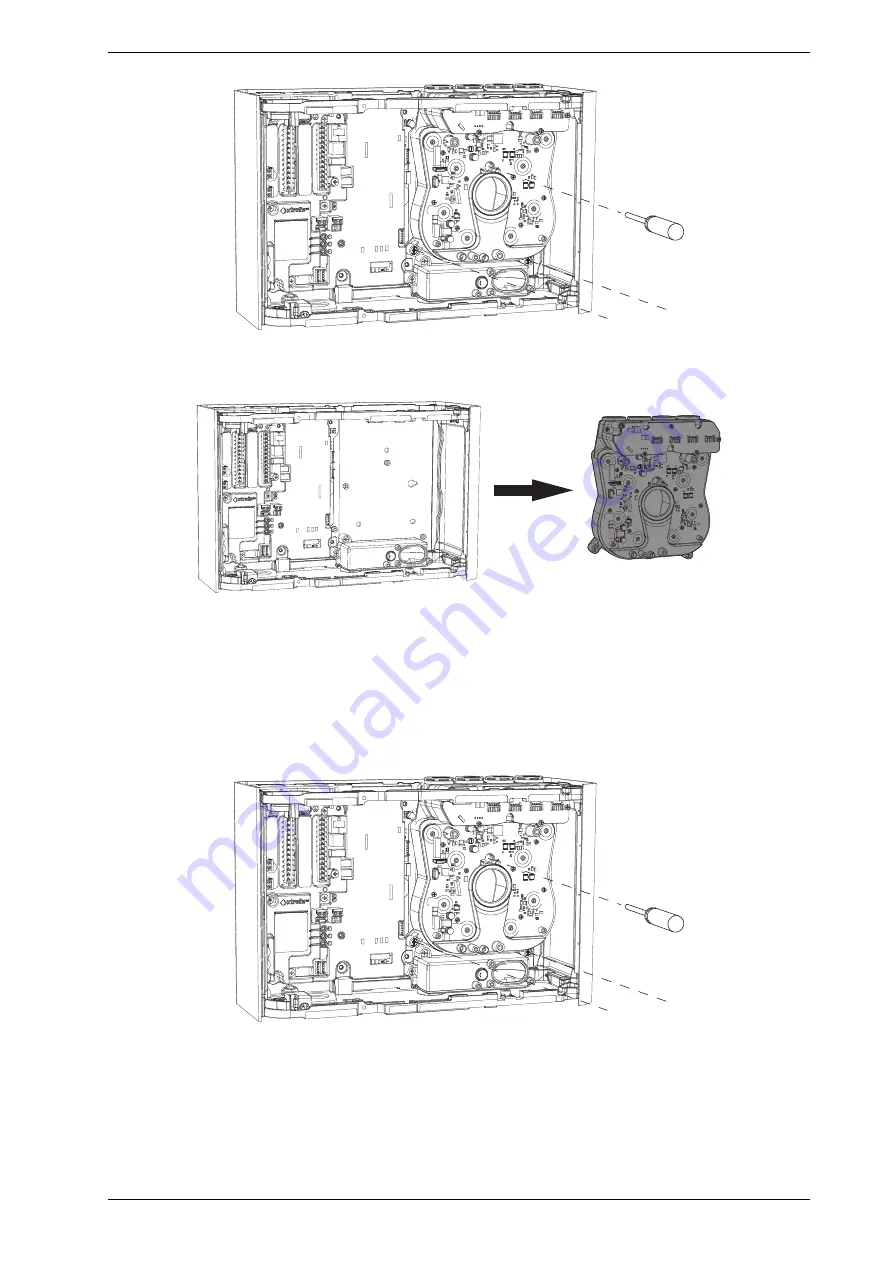
VESDA-E VES-A00-P Product Guide
www.xtralis.com
99
Figure 7-25: Remove the three screws holding the Ultrasonics Flow Sensing and Scanning Module
4. Remove the Ultrasonics Flow Sensing and Scanning Module from the detector base. (Figure 7-26)
Figure 7-26: Remove the Ultrasonics Flow Sensing and Scanning Module
Installing the replacement Ultrasonics Flow Sensing and Scanning Module
1. Re-install the Ultrasonics Flow Sensing and Scanning Module into the detector base ensuring that the
looms are not trapped under the module.
2. Secure the three screws that hold the Ultrasonics Flow Sensing and Scanning Module to the detector
base.
3. Reconnect the main board loom connection at J2 and antenna connection at J11.
Summary of Contents for VESDA-E VES-A00-P
Page 2: ......
Page 10: ...VESDA E VES A00 P Product Guide 4 www xtralis com This page is intentionally left blank ...
Page 20: ...VESDA E VES A00 P Product Guide 14 www xtralis com This page is intentionally left blank ...
Page 50: ...VESDA E VES A00 P Product Guide 44 www xtralis com This page is intentionally left blank ...
Page 80: ...VESDA E VES A00 P Product Guide 74 www xtralis com This page is intentionally left blank ...
Page 84: ...VESDA E VES A00 P Product Guide 78 www xtralis com This page is intentionally left blank ...
Page 101: ...VESDA E VES A00 P Product Guide www xtralis com 95 Figure 7 21 Undo Sampling Module screws ...
Page 106: ...VESDA E VES A00 P Product Guide 100 www xtralis com ...
Page 108: ...VESDA E VES A00 P Product Guide 102 www xtralis com This page is intentionally left blank ...
Page 110: ...VESDA E VES A00 P Product Guide 104 www xtralis com This page is intentionally left blank ...
Page 112: ...VESDA E VES A00 P Product Guide 106 www xtralis com This page is intentionally left blank ...
Page 118: ...VESDA E VES A00 P Product Guide 112 www xtralis com This page is intentionally left blank ...
Page 124: ...VESDA E VES A00 P Product Guide 118 www xtralis com Z zone 55 56 79 113 ...
















































