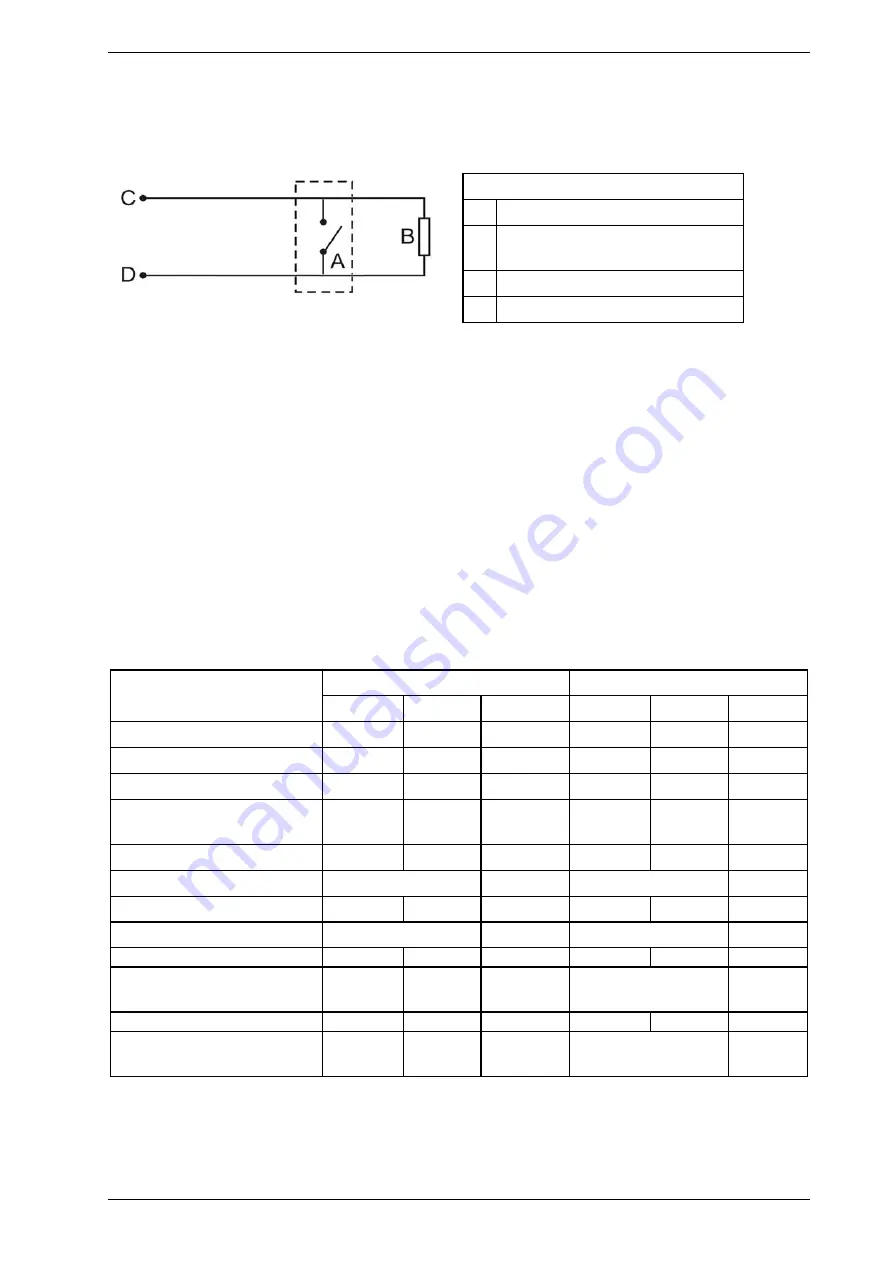
VESDA-E VES-A00-P Product Guide
40
www.xtralis.com
4.3.11 Typical Wiring for Monitored GPI for PSU Monitoring
The diagram below shows the correct way to configure power supply monitoring. It also shows where an End
Of Line (EOL) resistor is correctly installed. Refer to Section 4.3.8 on page 38 for further information.
Legend
A
External device (1 to N)
B
End of Line Resistor at device end of
wiring
C
GPI Pin 1
D
GPI Pin 2
Figure 4-39: Power Supply Connection Diagram
4.3.12 Specify Backup Battery
In the event of a mains power supply disruption, the VES-A00-P detector runs on a backup battery located in
the external power supply (the power supply must be compliant with local fire protection codes and
standards). The size of the battery is determined by:
l
local codes and standards
l
the total power required by the system
l
back up time required
l
allowance for reduction in capacity with age
l
expected temperature variations
Note:
It is recommended that batteries be inspected and changed as per manufacturer’s specifications or
as per local codes and standards.
To facilitate the calculation of the backup battery size, a Battery Calculation Sheet is included below.
Equipment
Normal loads @ 24 V DC
Full alarm load @ 24 V DC
Load (A)
Qty
Total
Load (A)
Qty
Total
Detector set to Fan Speed 1
0.33
0.35
Detector set to Fan Speed 5
0.41
0.41
Detector set to Fan Speed 10
0.62
0.61
Other 24V Loads
Total
(A)
Total
(A)
X
X
Normal Hours
Alarm Hours
=
Normal Capacity
Alarm Capacity
Total Capacity =
Alarm
Multiply by battery
factor X1.25
Table 4-3: Calculating the size of backup battery
Summary of Contents for VESDA-E VES-A00-P
Page 2: ......
Page 10: ...VESDA E VES A00 P Product Guide 4 www xtralis com This page is intentionally left blank ...
Page 20: ...VESDA E VES A00 P Product Guide 14 www xtralis com This page is intentionally left blank ...
Page 50: ...VESDA E VES A00 P Product Guide 44 www xtralis com This page is intentionally left blank ...
Page 80: ...VESDA E VES A00 P Product Guide 74 www xtralis com This page is intentionally left blank ...
Page 84: ...VESDA E VES A00 P Product Guide 78 www xtralis com This page is intentionally left blank ...
Page 101: ...VESDA E VES A00 P Product Guide www xtralis com 95 Figure 7 21 Undo Sampling Module screws ...
Page 106: ...VESDA E VES A00 P Product Guide 100 www xtralis com ...
Page 108: ...VESDA E VES A00 P Product Guide 102 www xtralis com This page is intentionally left blank ...
Page 110: ...VESDA E VES A00 P Product Guide 104 www xtralis com This page is intentionally left blank ...
Page 112: ...VESDA E VES A00 P Product Guide 106 www xtralis com This page is intentionally left blank ...
Page 118: ...VESDA E VES A00 P Product Guide 112 www xtralis com This page is intentionally left blank ...
Page 124: ...VESDA E VES A00 P Product Guide 118 www xtralis com Z zone 55 56 79 113 ...
















































