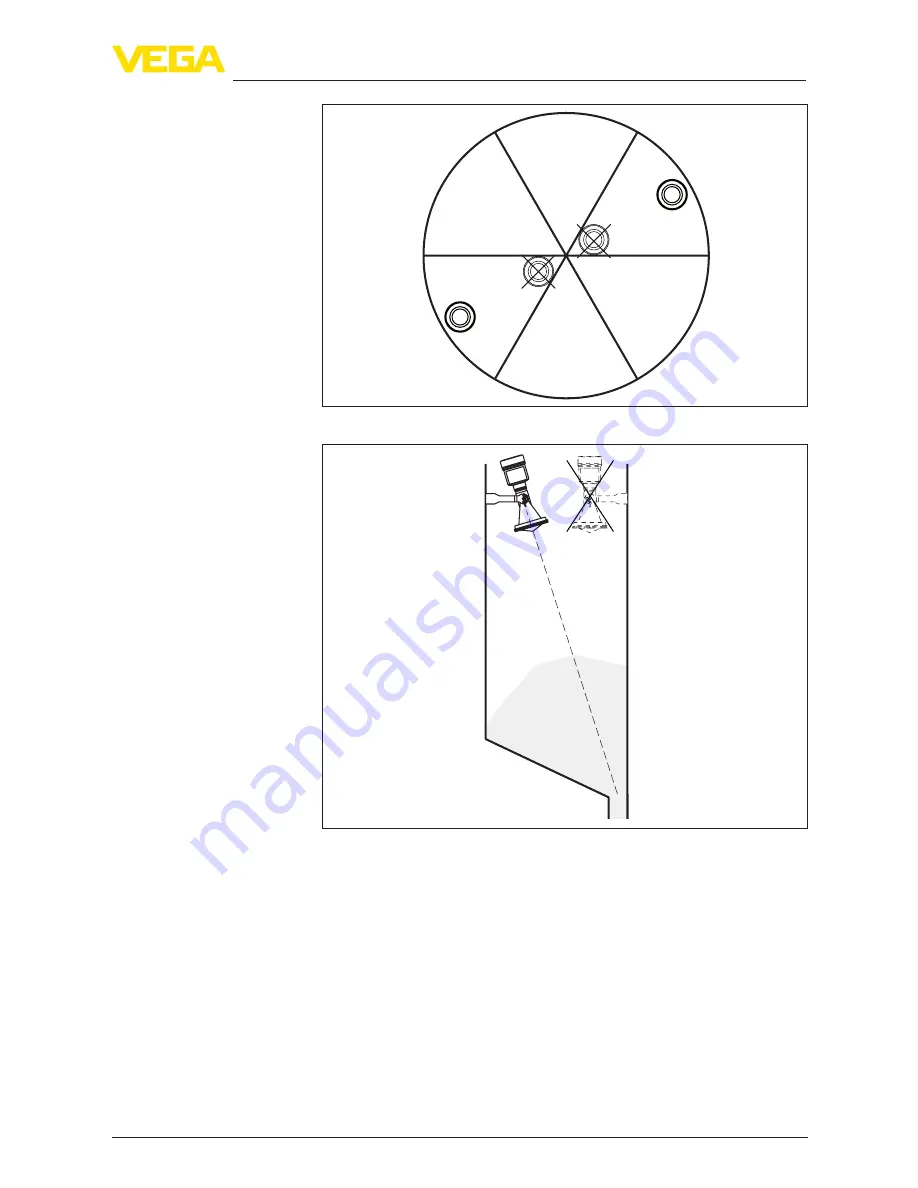
25
4 Mounting
VEGAPULS 67 • Profibus PA
36533-EN-170405
Fig. 20: Installation and orientation in multiple chamber silos
Fig. 21: Installation and orientation in multiple chamber silos
Air rinsing is useful for avoiding buildup, particularly when there is
strong condensation. Since VEGAPULS 67 has no direct rinsing air
connection, a separate rinsing air connection must be provided in
the mounting socket. By inclining this connection towards the top, a
particularly effective cleaning of the antenna cover is achieved.
Air rinsing
















































