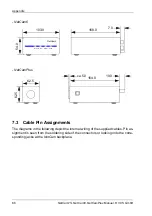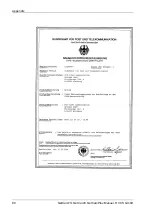Configuration Using NCTerm
NetCam1S, NetCam6, NetCamPlus Manual, © VCS GmbH
75
6.11.3 Configuration Example 1
The figure below depicts two rooms, which are to be surveyed by one camera each.
Additionally each room is secured using a motion sensor, a window and a door con-
tact. All external sensors are connected to the 6 alarm inputs of a NetCam6 unit. Op-
tionally, the remaining alarm input 0 can be configured as a master alarm input, in
order to arm the installation.
The configuration of the input actions, as described before, has to ensure that the sen-
sors are associated to the corresponding camera of the respective room. This will also
avoid a selection of an empty camera input.
The table below shows the correct configuration:
Input
Near End
Far End
0
---
---
1
Camera 1
---
2
Camera 1
---
3
Camera 1
---
4
Camera 2
---
5
Camera 2
---
6
Camera 2
---
NetCam6
Room 1
Room 2
Motion Sensor
Window contact
Door contact
Motion Sensor
Window contact
Door contact
Master Alarm
Camera 1
Camera 2
A1
A2
A3
A4
A5
A6
A0
ISDN
Summary of Contents for NetCam1
Page 1: ...NetCam1 NetCam6 NetCamPlus Manual VCS Video Communication Systems GmbH...
Page 6: ...NetCam1S NetCam6 NetCamPlus Manual VCS GmbH 6...
Page 42: ...NetCam1S NetCam6 NetCamPlus Handbuch VCS GmbH 42...
Page 80: ...Configuration Using NCTerm NetCam1S NetCam6 NetCamPlus Manual VCS GmbH 80...
Page 90: ...Appendix NetCam1S NetCam6 NetCamPlus Manual VCS GmbH 90...