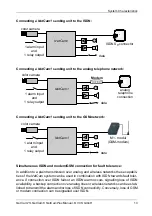Hardware Installation
NetCam1S, NetCam6, NetCamPlus Manual, © VCS GmbH
17
3
Hardware Installation
3.1
Unpacking
After unpacking, carefully check the NetCam unit for recognizable damage. If signs of
damage are clearly visible on the outside, do not attempt to operate the NetCam sys-
tem!
Also check the package for completeness of the supplied content. See the list in sec-
tion 1.1 on page 8.
NetCam is enclosed in a table top housing. All cables and cords are connected to the
rear side of the unit. In order to prevent the cables from pulling out, self adhesive cable
fasteners should be used.
The bottom plate of NetCamPlus features a 1/4 inch thread for use with tripods, wall
or ceiling brackets or pan & tilt heads.
As for any electronic device the following suggestions should be followed in order to
guarantee long term reliability:
•
Install NetCam in a way that avoids exposure to heat radiated from other equip-
ment.
•
Provide for sufficient air circulation around the NetCam unit.
•
Do not subject the units to large vibrations and shocks. Avoid exposure to high hu-
midity and dust or use protective housing.
•
Do not install NetCam at places subject to extreme temperatures or use protective
housing.
3.2
For your Safety
Before you start installing and operating your NetCam system please read the follow-
ing suggestions for your safety and trouble-free operation of your new NetCam sys-
tem:
•
For safety reasons, only the supplied power adapter is to be used. Make sure to
use the correct primary adapter that connects to the main outlet. For different
countries, corresponding primary adapters are available.
•
Do not open your NetCam unit. Any warranty claims would be void if the system
has been tampered with.
•
Avoid any direct contact with NetCam connector pins. Even minor soiling or static
discharge could lead to technical malfunction or, in the worst case, destruction.
Summary of Contents for NetCam1
Page 1: ...NetCam1 NetCam6 NetCamPlus Manual VCS Video Communication Systems GmbH...
Page 6: ...NetCam1S NetCam6 NetCamPlus Manual VCS GmbH 6...
Page 42: ...NetCam1S NetCam6 NetCamPlus Handbuch VCS GmbH 42...
Page 80: ...Configuration Using NCTerm NetCam1S NetCam6 NetCamPlus Manual VCS GmbH 80...
Page 90: ...Appendix NetCam1S NetCam6 NetCamPlus Manual VCS GmbH 90...