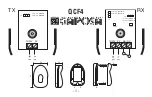Configure a DME Stream
DME Admin Guide
49
the hostname of the DME unless it is registered via DNS. Also enter the user name and
password of the DME to receive the stream if using In-3 or if required and using In-3. By
default, the username and password are broadcast/broadcast but may have been changed
by the DME administrator.
4. Configure the DME stream name by setting the Program name, sdp file name, and
Announce Session Override as required per the discussion above.
5. Enable the stream to be sent to the DME.
I n - 3 < R T P Au t o Un ic a s t
I n - 4 < Un ic a s t /M u lt ic a s t T ra n s p o rt St re a m s I n
This is the preferred method for providing stream input to the DME when Transport Stream
is required. Transport Stream is required in cases where transport of metadata such as KLV is
required, since no other protocol is capable of transporting this metadata. In this scenario the
DME input is a live stream push from a Transport Stream transmitter. Common examples of
sources capable of producing a live Transport Stream push include a VB6000/7000/9000
Vbrick MPEG-2/H.264
encoder or another DME.
To configure a unicast/multicast (TS) input:
Objective
: Use this option if you need to tune into an MPEG2TS carrying an H.264 load and
need to distribute it further. The transport stream is either a multicast on your network or a
unicast directed to this DME from a source.
•
If multicast, you will need to know the IP address and port the multicast is being sent on.
•
If unicast to you, you will need to know which port number it is being sent to.
1. Fill in the multicast address and port if multicast, or enter
127.0.0.1
and port if unicast.
For source specific multicasts, enter the multicast address followed by a colon and then
the source address. Example:
232.1.1.1:172.22.2.166
2. Enter the port number. The port number needs to be unique for all unicast sources
specified in the list.
3. Enter a name for this incoming transport stream. You can also use the default name, or
create another meaningful name for this stream. The name is used to distribute the
stream to other destinations and stream types.
4. Enable the location and click
Apply
. The status will indicate “Receiving” if the stream is
found and being received. It will display “Waiting For Stream” if the stream is not
detected. For multicast sources, the multicast address and port combination must be
unique. For unicast sources, the port number must be unique (i.e. the same port cannot
be used for multiple unicast receive.)
Note
: If you wish to redistribute the stream using Unannounced RTP (Out-
7), Served RTP from the RTP Server (Out-4), or Push RTP via RTSP from
the RTP Server (out-11) an internal RTP Push (Out-10) must be configured.
Summary of Contents for dme
Page 1: ...Vbrick Distributed Media Engine vbrick dme v3 21 0 Admin Guide March 2019 ...
Page 12: ...xii Preface ...
Page 20: ...8 Vbrick Systems Inc ...
Page 22: ...10 Vbrick Systems Inc ...
Page 54: ...42 Vbrick Systems Inc ...
Page 156: ...144 Vbrick Systems Inc ...
Page 160: ...148 Vbrick Systems Inc ...
Page 176: ...164 Vbrick Systems Inc ...
Page 180: ...168 Vbrick Systems Inc ...
Page 194: ...182 Vbrick Systems Inc ...
Page 202: ...190 Vbrick Systems Inc http dme_ip_address HDS masterplaylistname manifest f4m ...
Page 208: ...196 Vbrick Systems Inc ...