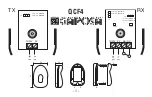124
© Vbrick Systems, Inc.
Some Customers have reported video artifacts on larger than 1M streams using RTMFP
(Flash Multicast) on Windows 7 with Chrome. These issues are ONLY seen in Chrome on
Windows 7. The artifacts arise from the stream overrunning the default (8K) OS system
default buffer sizes on the viewers PCs. Larger streams exhibit more video artifacts by
overrunning the buffer faster.
Investigations around expanding the default Windows 7 buffer size have shown that the
following settings will help alleviate the issue. However, this setting must be applied on a per-
machine basis and requires editing the Windows registry. If you are not familiar with registry
edits, please consult your IT department.
Create or modify the registry DWORD parameter as follows:
HKEY_LOCAL_MACHINE\SYSTEM\CurrentControlSet\services\AFD\Parameters\DefaultReceive
Window
Set to decimal 196724
This setting will change the default receive window size for all application running on the PC.
Some applications will override this setting [within their code]. You may wish, depending on
your environment and the sizes of your multicast streams, to select a different size other than
the one illustrated above. For example, the default setting is 8K (8192) and the above
example is 192K – you may wish to test 16K, 64K, or some other value. Higher values come
at the expense of increased system resource usage.
These settings are ONLY for Windows 7 (any version) for Chrome viewers of Flash
Multicast. If this is not your target player environment, please do not attempt the changes.
Also, always be sure to test this in your environment before deploying.
Assigning a Multicast Address
Many factors must be considered when designing a multicast address infrastructure since
Ethernet switch implementations can significantly vary between vendors. Furthermore,
multicast addressing techniques rely on an Ethernet to IP Address mapping rule, which does
not guarantee a unique physical address. In fact, it is possible to create multicast addresses
that differ from an IP perspective, but overlap when presented to the Ethernet
network.Addresses created in this situation can cause significant network and operational
problems.
Specifically, multiple IP Addresses are mapped into the same physical layer address. For
example, all IP multicast addresses with the same or differing first octet, and the second octet
differing by exactly 128, map to the same physical address (226.5.5.4, 227.5.5.4, and
228.133.5.4 all map to the same physical address).
Another factor to keep in mind when assigning multicast addresses is that 224.x.x.x is a range
containing reserved addresses, particularly in the range 224.0.0.x. For example, 224.0.0.1 is
the 'all hosts' multicast address and 224.0.0.2 is the 'all routers' reserved address. Other
224.0.0.X numbers are reserved for RIP, OSPF, DVMRP, etc. Here are some recommended
rules for multicast IP Address assignment:
1. Do not use 224 in the first octet since many of these are reserved. (Vbrick encoders
enforce this rule.)
2. Use a digit between (225–239) for the first octet and standardize on it for each network.
3. In the second octet, either use numbers from 1–127, or 129–255, do not mix ranges on a
given network.
Summary of Contents for dme
Page 1: ...Vbrick Distributed Media Engine vbrick dme v3 21 0 Admin Guide March 2019 ...
Page 12: ...xii Preface ...
Page 20: ...8 Vbrick Systems Inc ...
Page 22: ...10 Vbrick Systems Inc ...
Page 54: ...42 Vbrick Systems Inc ...
Page 156: ...144 Vbrick Systems Inc ...
Page 160: ...148 Vbrick Systems Inc ...
Page 176: ...164 Vbrick Systems Inc ...
Page 180: ...168 Vbrick Systems Inc ...
Page 194: ...182 Vbrick Systems Inc ...
Page 202: ...190 Vbrick Systems Inc http dme_ip_address HDS masterplaylistname manifest f4m ...
Page 208: ...196 Vbrick Systems Inc ...