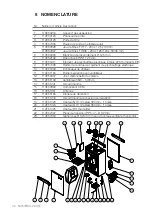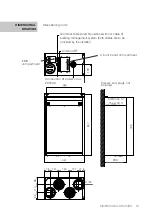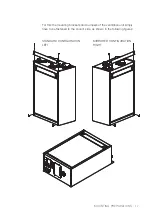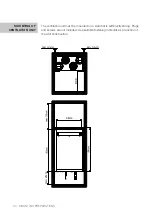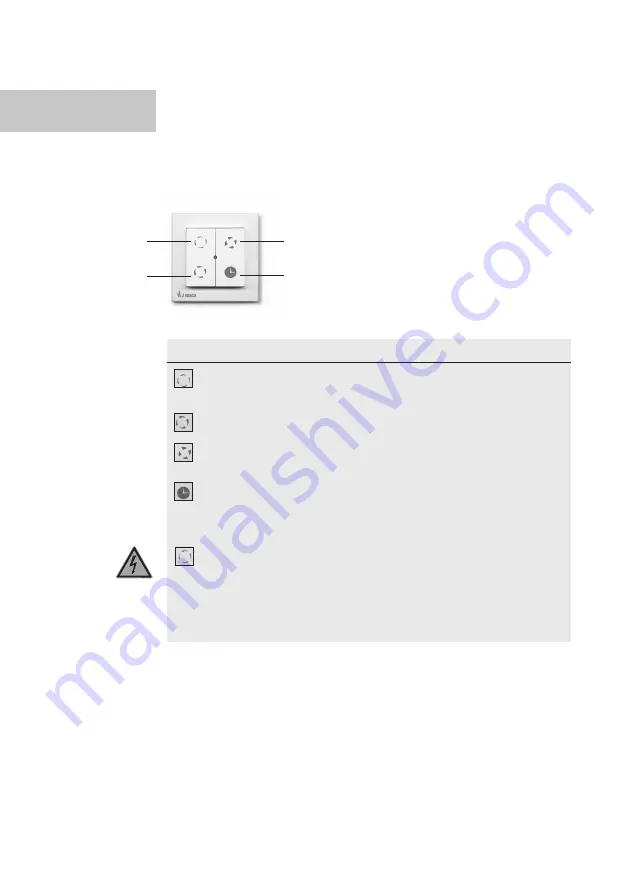
6 CONTROL OPTIONS
CONTROL
OPTIONS
RF 3-POSITION SWITCH
The ventilation unit can only be operated by a linked switch. You will find more
instructions on linking the switch in the installation instructions. In the middle
of the switch there is an LED which lights up green once when the requested
position is properly communicated.
Button Description
Press once
Device is running in position 1 (low)
(position 1)
Vasco recommends using this position when no
one is present.
Press once
Device is running in position 2 (medium)
(position 2)
This is the standard position when people are present.
Press once
Device is running in position 3 (high)
(position 3)
This is the recommended position when there is an
increased need for ventilation (visitors, family
get-togethers, etc.).
Press once
Device runs for 30 minutes in position 3
(timer function)
This is the recommended position when showering
and bathing. After this period the device switches
back to the previous position. Stopping early is
possible by pressing on a position.
Press for 3 sec.
Device is running in automatic position
(position 1)
If you combine the ventilation unit with a CO
2
RF
switch, an RH RF switch or a home automation
system (0-10V control), the ventilation unit returns to
the automatic position and the ventilation unit reacts
to the above-mentioned control signals.
position 1
position 2
position 3
timer function