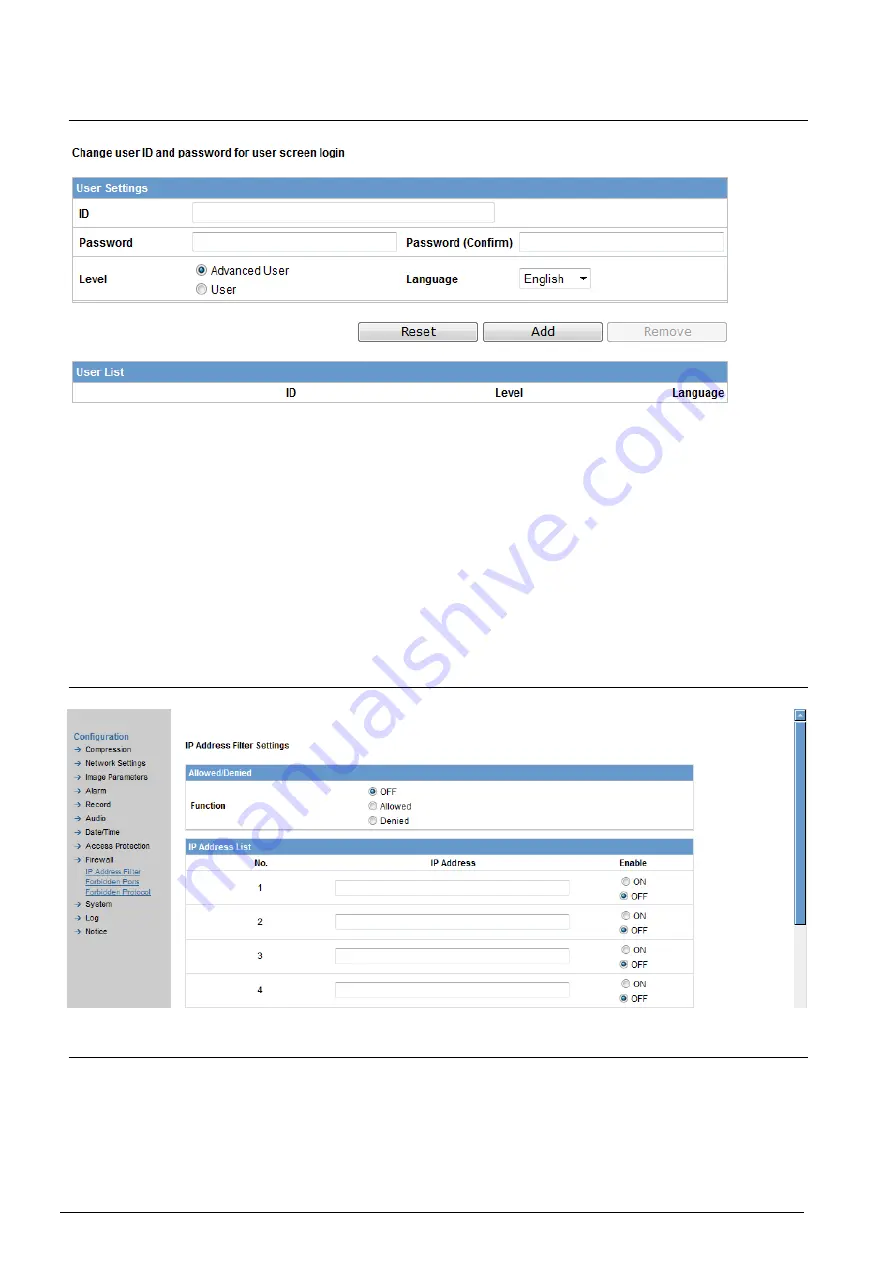
Configuration
© Vanderbilt 2016
58
9.8.2
User list
Besides the administrator, general users can access the camera once they
have been assigned a user ID and password by the system administrator.
You can add users by assigning them individual IDs and passwords in the "Us-
er Settings" field and adding them to the user list.
User level:
Advanced users can see the live picture and perform basic functions
(e.g. PTZ control, etc.).
Users can only view the live image; they have no authorization to per-
form any functions.
9.9
Firewall
9.9.1
IP Address filter
1.
Enter the IP address (es) to be processed by the firewall system in the
IP address field(s). Up to 10 addresses can be set.
2.
Enable the IP address (es) in the list which are to pass the firewall filter
by selecting "ON".
3.
Select either "Allowed" or "Denied" or "OFF".
Allowed: The listed IP addresses will pass the firewall.
Summary of Contents for CFMW3025
Page 1: ...Vanderbilt 2016 1 CFMW3025 3 Megapixel IP Indoor Dome Camera Configuration...
Page 22: ...Installing the camera Vanderbilt 2016 22...
Page 38: ...Configuration Vanderbilt 2016 38...
Page 42: ...Configuration Vanderbilt 2016 42 Low Only large changes are detected...
Page 52: ...Configuration Vanderbilt 2016 52 120 240 600 1200 1800 or 3600 s...















































