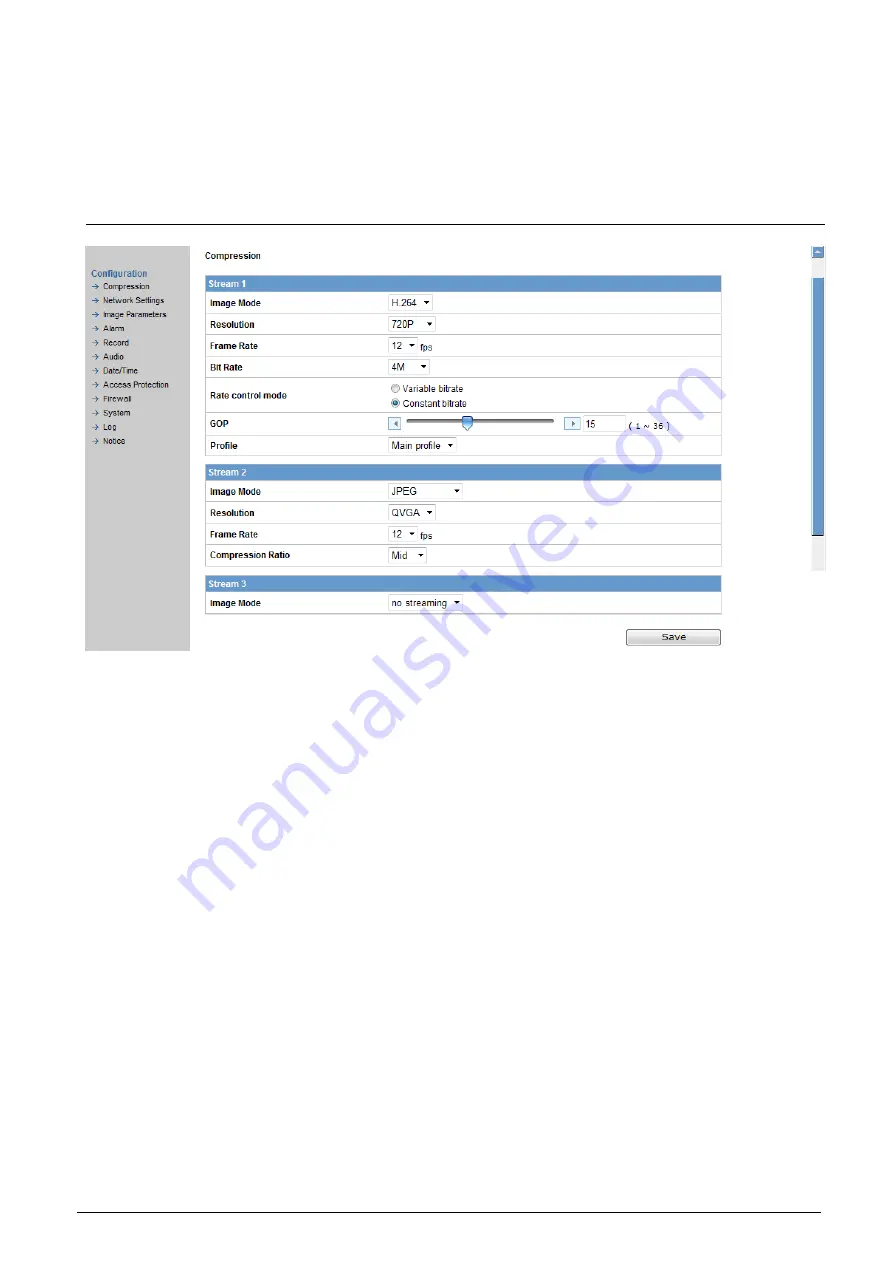
Configuration
© Vanderbilt 2016
25
9
Configuration
9.1
Compression
Image mode
3 streams can be selected. Stream 1, stream 2 and stream 3 can be
set to H.264, JPEG
All resolutions H.264, JPEG are possible.
H.264- The following settings are enabled when "Image Mode" is set to H.264
Resolution
Configure the resolution. The higher the resolution the larger the image
files. Possible settings: QXGA, 1080P, 720P, 480P, VGA, CIF, QVGA.
Frame rate: 7 frame rates can be selected (1, 2, 3, 5, 10, 12, 25)
Bit Rate: It
’
s optional only when constant bit rate is chosen. Select the
desired bit rate including 512K, 1M, 2M, 4M, 6M and 8M kb/s.
Rate control mode: you can choose between variable bit rate and con-
stant bit rate.
Bit Rate Max & Min: It
’
s optional only when variable bit rate is chosen.
The bit rate range is from 512K ~ 8M.
GOP: default is 25 (1 I frame plus 24 P frames). GOP can be selected
between 1 and 64. (max GOP=Framerate*3, max=64)
JPEG - The following settings are enabled when "Image Mode" is set to
"JPEG".
Resolution
Configure the resolution. The higher the resolution the larger the images
file. Possible settings: QXGA, 1080P, 720P, 480P, VGA, CIF, QVGA
Frame Rate: 7 frame rates can be selected (1, 2, 3, 5, 10, 12, 25)
Compression ratio
Set the quality of the delivered images. The size of the image files (JPEG
files) depends on the compression ratio.
–
Low compression: This setting produces the highest image quality. The
file size increases.
–
Mid compression: Standard setting.
Summary of Contents for CFMW3025
Page 1: ...Vanderbilt 2016 1 CFMW3025 3 Megapixel IP Indoor Dome Camera Configuration...
Page 22: ...Installing the camera Vanderbilt 2016 22...
Page 38: ...Configuration Vanderbilt 2016 38...
Page 42: ...Configuration Vanderbilt 2016 42 Low Only large changes are detected...
Page 52: ...Configuration Vanderbilt 2016 52 120 240 600 1200 1800 or 3600 s...
















































