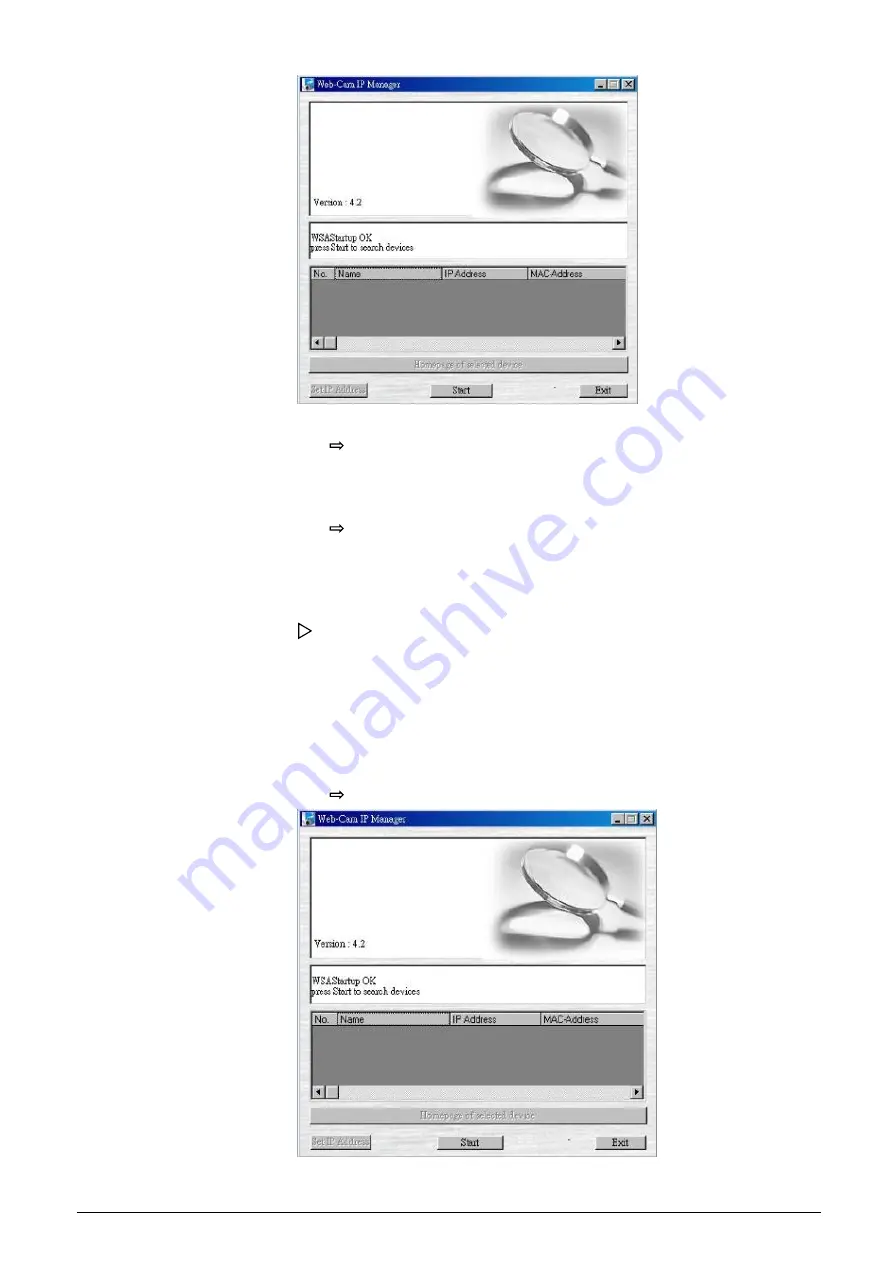
Installing the camera
© Vanderbilt 2016
17
2.
Start "Webcam IP Manager" and click "Search".
All the cameras currently connected to the network will be displayed.
To exit the program, click "Exit".
3.
Select the camera you want to log in to in the list of cameras and dou-
ble-click it.
The selected camera name and IP address are displayed in the net-
work camera login fields.
4.
Log in to the selected camera as an administrator. (See "Login dialog")
To exit without logging in, click "Exit".
SSDP (Simple Service Discovery Protocol / network protocol)
Prerequisite:
The Web-Cam IP Manager and all devices are located in the same network
segment. If a device and the Web-Cam IP Manager are not located in the same
network segment, you must ensure that the associated gateway (router) pass-
es the SSDP multicast messages sent by the Web-Cam IP Manager on to the
network segment where the device is located.
1.
Start the Web-Cam IP Manager by loading IP Manager.exe. This appli-
cation is found on the CD included with delivery.
The Web-Cam IP Manager program window will open:
Summary of Contents for CFMW3025
Page 1: ...Vanderbilt 2016 1 CFMW3025 3 Megapixel IP Indoor Dome Camera Configuration...
Page 22: ...Installing the camera Vanderbilt 2016 22...
Page 38: ...Configuration Vanderbilt 2016 38...
Page 42: ...Configuration Vanderbilt 2016 42 Low Only large changes are detected...
Page 52: ...Configuration Vanderbilt 2016 52 120 240 600 1200 1800 or 3600 s...






























