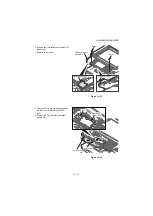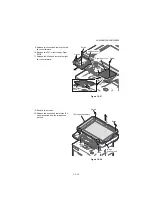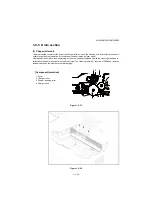2NM/2NX/2NY/2NZ/2P0/2P6
1-5-18
9. Release two hooks and remove the left
key cover forward.
10. Remove two FFCs from the Key Right
PWB.
11. Release the hook and remove the right
key cover forward.
Figure 1-5-27
12. Remove two screws.
13. Release two hooks and remove the ISU
upper assembly from the image scan-
ner unit.
Figure 1-5-28
Screw
FFCs
Screw
Hooks
Hook
Right key cover
Left key cover
Key-Right
PWB
Screw
Screw
ISU upper assembly
Image
scanner unit
Hook
Hook
Summary of Contents for P-4030 MFP
Page 7: ...This page is intentionally left blank ...
Page 13: ...This page is intentionally left blank ...
Page 19: ...2NM 2NX 2NY 2NZ 2P0 2P6 5 Installation Guide PF 320 Paper Feeder ...
Page 55: ...2NM 2NX 2NY 2NZ 2P0 2P6 1 2 24 This page is intentionally left blank ...
Page 386: ...2NM 2NX 2NY 2NZ 2P0 2P6 1 5 100 This page is intentionally left blank ...
Page 486: ...Installation Guide PF 320 Paper Feeder Installation Guide ...
Page 487: ...PF 320 㾌㙼 㾌㙼 PF 320 PF 320 PF 320 㪧㪝㪄㪊㪉㪇 㪧㪝㪄㪊㪉㪇䈱 㪧㪝㪄㪊㪉㪇G 㾌 㾌 PF 320 PF 320 ...