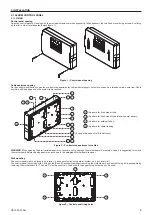DS1061-015B
3
5.4.5 PARTITIONS PROGRAMMING MENU
Inputs 5 and 6 are only
present in 1061/006 control
panel only.
The partition D is available in
1061/006 control panel only.
When the
OK
button is
pressed to associate or
disassociate the input (toggle
selection), the LCD display
blinks for 3 times. The dot
down on the right appears if
the input is associated,
disappears if the input is
disassociated.
ESC
OK
ESC
OK
Input 1
Input 2
OK
associates/dissociates the input to the partition
OK
associates/dissociates the input to the partition
OK
associates/dissociates the input to the partition
OK
associates/dissociates the input to the partition
OK
associates/dissociates the input to the partition
OK
associates/dissociates the input to the partition
Input 3
Input 4
Input 5
Input 6
Partition B
Partition C
Partition D
Partition A
Main programming menu
WARNING
:.
Many inputs can be associated to one partition, but an input can be associated only to one partition. To associate an input to another
partition, before it is necessary to dissociate it from the previous partition.
By.default,.all.the.control.panel.inputs.are.associated.to.partition.A.