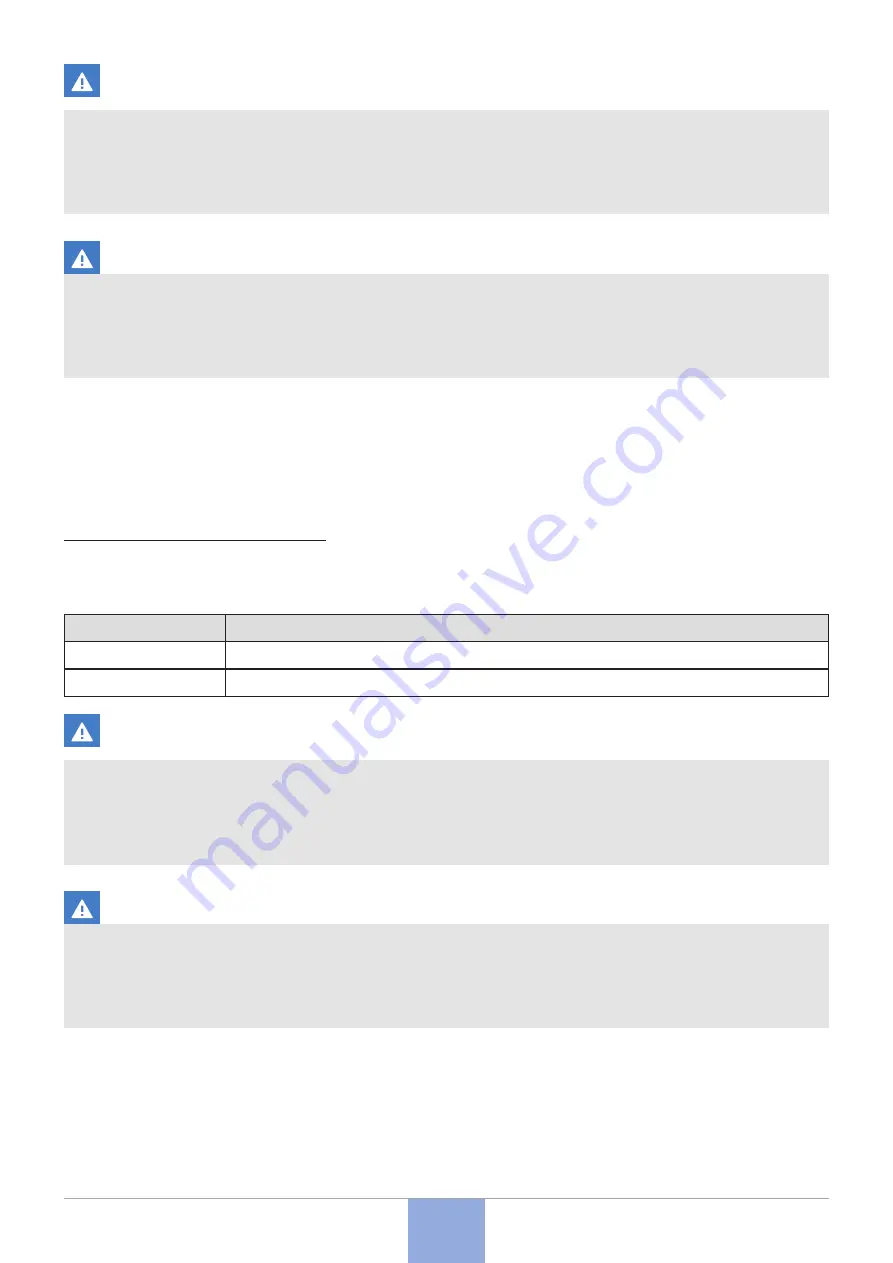
ULTRA SECURE
www.ultrasecuredirect.com
18
Status request: To receive information about the ring duration setting,
you can send the following command: 1234#RING (
1234 being the default
password, to be adapted if it changes
).
To confirm the command, the UltraCOM 4G sends you a reply SMS. If this
SMS contains an error message (
ERR:
), refer to the error response table
(
see page 30
) to identify the cause.
Call acceptance time
When a user receives a call from the intercom and picks up, he can accept the call
by pressing the 0 key on his phone. To avoid too long waiting time for the visitor,
you can set a call acceptance time.
By default, this is 5 seconds. You can set it between 1 and 99 seconds. To do this,
you need to send the following command to the UltraCOM 4G:
1234#WAIT#XX
Variable data
Meanings
1234
Default password, to be adapted if the password is changed.
XX
Duration in seconds between 01 and 99.
Status request: To receive information about the call acceptance time
setting, you can send the following command: 1234#WAIT (
1234 being the
default password, to be adapted if it changes
).
To confirm the command, the UltraCOM 4G sends you a reply SMS. If this
SMS contains an error message (
ERR:
), refer to the error response table
(
see page 30
) to identify the cause.
Maximum call duration
You can program a maximum call duration, which can range from 1 to 999 seconds
(
about 16 minutes
). This duration means that the communication between the user
who accepts the call and the intercom will be cut off automatically after the set
time.
















































