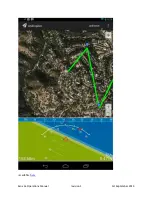Exo x6a Operations Manual
revision 1
1st September 2013
1.9.1. Troubleshooting your APM connection from MissionPlanner
Open Windows Device Manager to check COM port.
Check the Baud Rate, it Should be: 115200 on USB or 57600 on Radio/Telemetry.
Troubleshooting PX4 connection problems
1.
check that you have the ArduCopter, ArduPlane or ArduRover firmware installed. If
installed correction the following should be visible:
2.
check that the COM port for the PX4 appears in the Windows Device Manager serial
ports.
3.
check that you have a microSD card fully inserted into the PX4 Micro SD card socket.
4.
check that the driver version is at least 1.6.2 or later.
5.
try a different physical USB port if necessary.
Check if the PX4 has booted properly:
1.
remove the SD card from PX4 and insert into your regular computer
2.
open the APM/boot.log file and check that it contains the following lines
1.
Starting APM sensors
2.
Trying PX4IO board
3.
PX4IO board OK
4.
Starting ArduPilot
5.
rc.APM finished
3.
If the file does not exist or the contents are different from above reinstall the
ArduCopter/ArduPlane/ArduRover firmware in the PX4FMU board and the PX4IO
firmware into the PX4IO board.