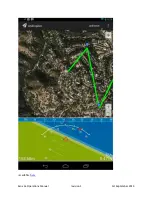Exo x6a Operations Manual
revision 1
1st September 2013
The Log will appear in your Mission Planner‟s directory (the directory where the mission
planner was installed) in a folder called “logs” or in the location you select in the Planner options
[Config/Tuning] [Planner]. The file will be of the format: YYYY-MM-DD HH-MM ##.log
where the date portion is the current date and the ## is the log number.
Along with the log file will be a .kmz file which show you a 3D view of the flight path if opened
in Google Earth. A
is also produced but is rarely used.
Clearing logs:
The Clear Logs button on the same screen will clear all logs when pushed.
It is a good idea to save those log files you want to keep and clear all logs before a day of
flying.
Once the data-flash memory card is full it will wrap around and start overwriting the
oldest logs.
1.4.4.Viewing the contents
Dataflash files can be opened for analysis by doing the following: