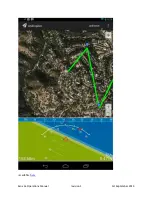Exo x6a Operations Manual
revision 1
1st September 2013
Open the Mission Planner‟s Terminal Screen
push Log Browse button and open the .log dataflash file
The Log Browser screen will appear with a graphing area at the top. This graphing area‟s size
can be changed by clicking and holding on the area just below the graph but above the green
graphing buttons.
The basic format of the dataflash is:
Line numbers appear on the very left side of the viewer
Software version and board type appear at the top
FMT messages are next which tell the mission planner the column headers for each
message type
PARM rows which show each parameter (in the order in which they appear in the
eeprom) along with their value at the beginning of the flight
Flight data messages including GPS, IMU, etc.