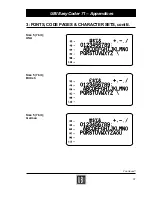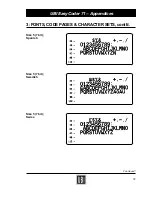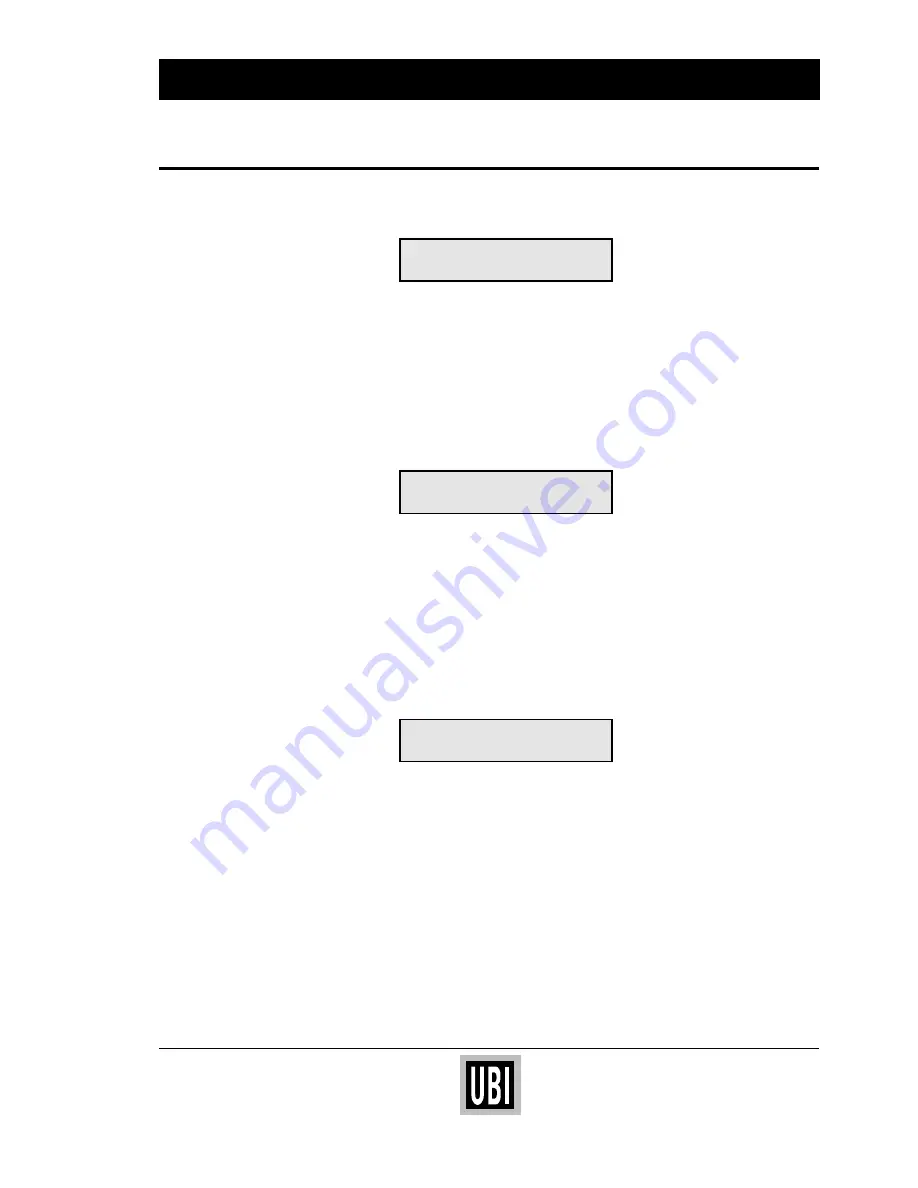
96
4: KEYBOARD DISPLAY UNIT, cont'd.
UBI EasyCoder 71 – Appendices
Continued!
At power ON, the Main Menu reads:
FORM - retrieve form
F2 - list forms vx.x
Press the <F2> key to print a list of saved forms.
The time and date will print out if that option is installed. If not
installed, the time and date will print as zero's.
Retrieve a Form:
Press the <FORM> key. The top line in the display will prompt:
Enter Form Name:
_
Enter the form name using the keys on the keyboard. Upper and
lower case letters must match exactly as the form name was saved.
If a scanner is connected to the KDU, you may enter the form name
by scanning.
When the form name is entered, press <ENTER> to continue. The
form is now retrieved and active in the printer.
Form without Variables:
If the form does not contain variables, the display line will prompt:
Number of Label Sets
1_
The default number of labels is always one (1).
Single Label:
If one (1) label is desired, press <ENTER> to print that label.
Multiple Labels:
If multiple labels are desired, enter the new quantity and press
<ENTER> to print labels.
Exit a Form:
Press <EXIT> at any time to return to the Main Menu, or press
<FORM> to select another form.
List of Saved Forms
Start Up
Print a Form