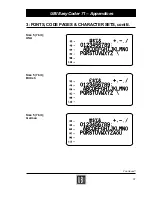76
UBI EasyCoder 71 – Programming
Label Sample 1, cont'd.
(Form Edit Mode)
PROGRAMMING EXAMPLES, cont'd.
The example below demonstrates that it is not necessary to set the
counter start value again. The counter internally keeps track of the
last number issued and is updated according to instructions in the
form.
Command
Explanation
↵
CR/LF to start command structure
FR"TEST"
↵
Retrieve form
?
↵
Call for variables
EASYCODER
↵
Substitute variable V00
501SA
↵
Substitute variable V01
Dan
↵
Substitute variable V02
↵
CR/LF to use existing counter value
P1,2
↵
Print 2 copies of 1 label
Once a form has been retrieved, it can be used over and over again
until another form is retrieved. All variable input data and counter
values are stored in memory. If prompts are enabled, existing data
and counter values will be displayed on the screen after the related
prompt. Any input data can be overwritten at will.
Command
Explanation
?
↵
Call for variables in same form
↵
CR/LF to use existing data in V00
↵
CR/LF to use existing data in V01
Sam
↵
Substitute data in variable V02
200000
↵
Substitute counter start value
P1,1
↵
Print 1 copy of 1 label
Important!
Note that the question mark (?) following the FR command is
essential for the printing of certain fields edited in the Form Edit
Mode, i.e. fields containing variables, counters, time and/or date.
Variables and counter start values must be entered or accepted as
described above, whereas time and date will be read from the
optional real-time clock circuit. If no question mark is transmitted,
all fields containing variable input, i.e. variables, counters, time
and date, will be completely omitted from the printout.