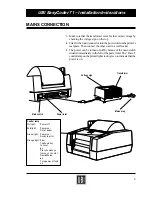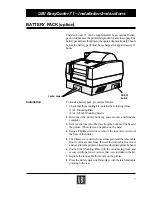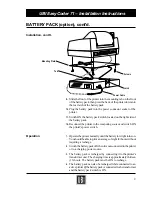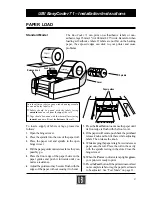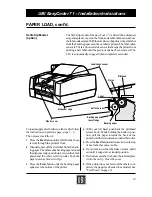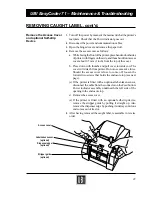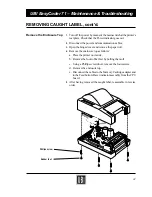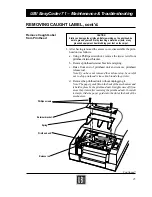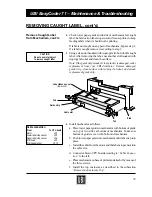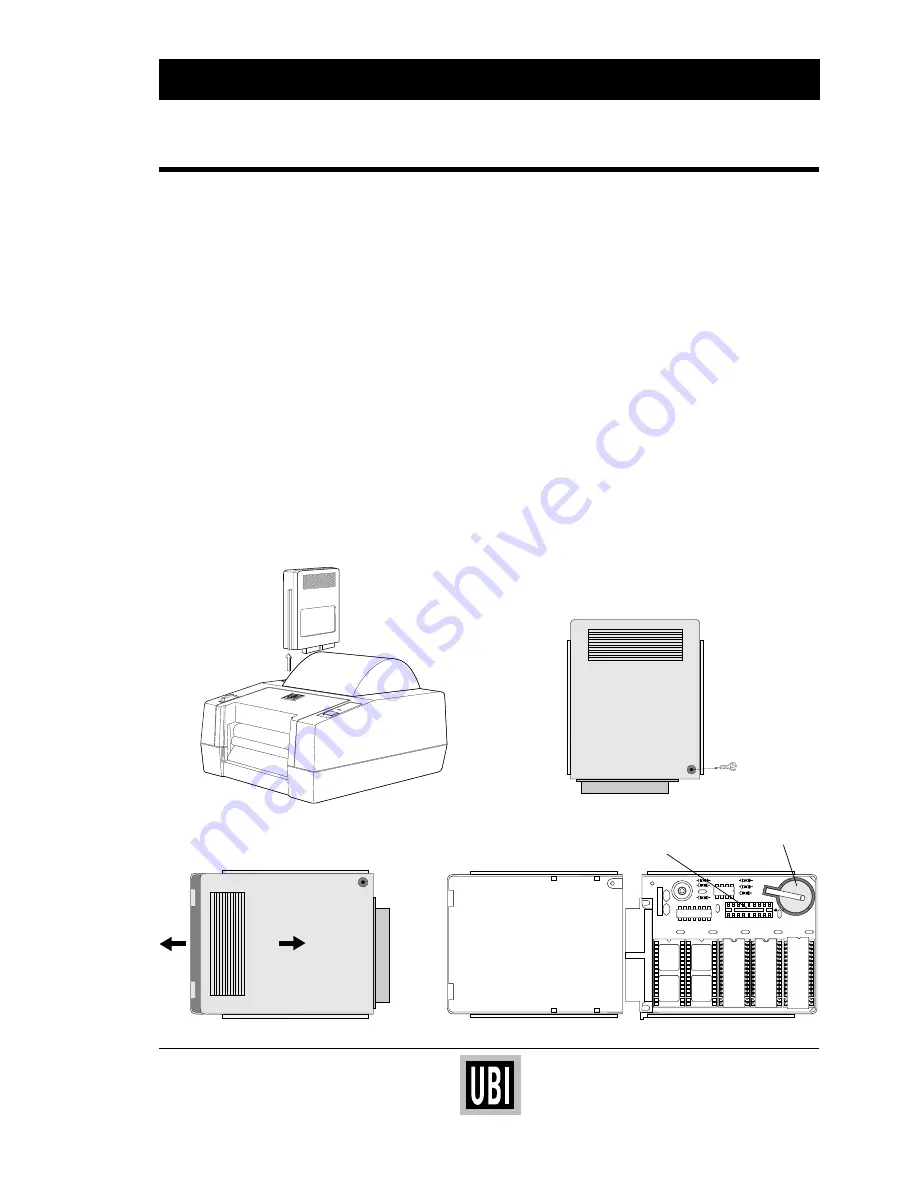
19
MEMORY CARTRIDGE
The EasyCoder 71 is fitted with an easily exchangeable memory
cartridge that contains the printer's entire PROM and RAM memory
and the optional real-time clock circuit (RTC). As standard, the
memory cartridge contains 1
×
128 kbyte PROM and 256 kbyte
RAM (2
×
128 kbyte). The RAM memory can optionally be
expanded up to 512 kbyte (4
×
128 kbyte).
The RAM memory and the RTC are battery backed-up by means
of a coin-type lithium battery (Panasonic CR2032 3V) fitted inside
the cartridge. The battery should be replaced at least once a year.
Proceed as follows:
1.
Turn off the printer.
2.
Pull the cartridge straight up.
3.
Remove the Phillips screw on the side of the cartridge.
4.
Separate the two sides of the cartridge by sliding one of them
slightly sideways and then pulling them apart.
5.
Quickly replace the battery. The RAM packages will keep their
content for 5 minutes without any current from the battery.
6.
Reassemble in reverse order and turn on the printer.
UBI EasyCoder 71 – Maintenance & Troubleshooting
1. Pull cartridge up
2. Remove screw
Easy
Coder
71
Power
Feed
128
kbyte
RAM
128
kbyte
RAM
128
kbyte
PROM
+
Battery
3. Slide sideways
4. Open cartridge and replace battery
Socket for RTC (optional)