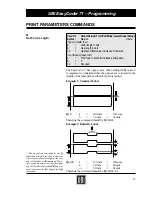56
Used for:
Global Setup & Form Edit Mode (resets Global Setup)
Syntax:
Za
where...
a
=
T
To start print from the top of the label.
B
To start print from the bottom of the label.
When the printer starts from the bottom of the label, the operator
will be able to read the label as it is printed. See Reference Point
Setting.
The figure below shows the form orientation on the label when a ZT
command is sent. This command causes the label to be printed from
the top to the bottom.
Provided that there is a Q command sent to the printer, the printer
can also handle a ZB command.
The figure below shows the form orientation on the label when a ZB
command is sent. This command causes the label to be printed from
the bottom to the top.
UBI EasyCoder 71 – Programming
PRINT PARAMETERS COMMANDS, cont'd.
Z
Print Direction Select
UBI PRINTER AB
Feed Direction
UBI PRINTER AB
Feed Direction