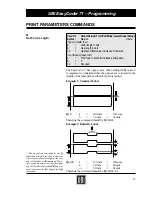55
Used for:
Global Setup & Form Edit Mode (resets Global Setup)
Syntax:
Qa,b+c
where...
If gap in media, then:
a
=
Label length in dots
1
b
=
Gap length in dots
+c
=
Optional, Offset value in dots see Example 2
If continuous paper, then:
a
=
Form feed in dots after finished printing data
b
=
0
+c
=
Not used
The EasyCoder 71 has a gap sensor. When setting the Q value, it
is important to understand that the gap sensor is located in the
middle of the label path and the label path is centred.
Example 1: Standard Label
Qa,b
a
=
20.0 mm
–>
160 dots
b
=
3.0 mm
–>
24 dots
Therefore the command should be: Q160,24
Example 2: Butterfly Labels
Qa,b
±
c
a
=
12.5 mm
–>
100 dots
b
=
3.0 mm
–>
24 dots
+c
=
3.0 mm
–>
24 dots
Therefore the command should be: Q100,24+24
UBI EasyCoder 71 – Programming
PRINT PARAMETERS COMMANDS
Q
Set Form Length
a
b
c
DIRECTION
a
b
1
/. The paper feed controlled by the Q
command is slightly less than 8 dots/mm.
There is also a small margin at the rear
edge of the label, see R command. There-
fore, if you want to print from the upper
edge of the label in direction ZB, you may
need to increase the label length in the Q
command.