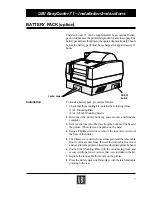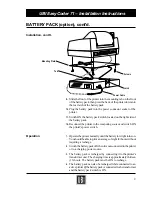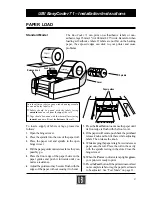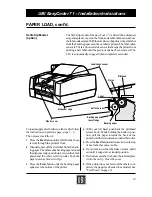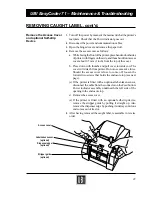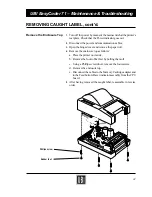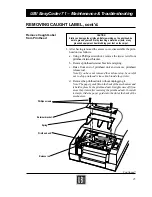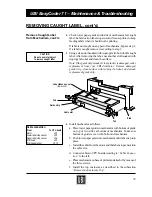21
TROUBLESHOOTING
Solution
Problem
Power indicator does not light up
when power switch is turned on.
Power indicator lights green but
printer will not feed.
Printer appears to be working but
nothing is printed on label.
Printing is faded.
Prints only partial label.
Difficult to load label.
Label visibly caught on printhead.
Keeps printing and feeding labels
when it should not be printing.
Printing stops and Power indica-
tor lights orange.
Check power connector. Make sure connectors on power supply are
securely plugged into socket on rear panel, and to AC outlet.
Check interface cable. Make sure interface cable is securely plugged
into both printer and computer.
Check that labels or tags are loaded with the thermal-sensitive side
up.
Clean the printhead with the cleaning card, as described on page 20.
If printing is still faded, increase the print energy with appropriate
setup as described on pages 16 and 58.
Label caught on printhead. Refer to page 22 for instructions on how
to remove the caught label.
Label caught on printhead or in the print mechanism. Refer to page
22 for instructions on how to remove the caught label.
Refer to page 22 for instructions on how to remove the caught label.
Label caught on label stop sensor on the lower paper guide in the
mechanism. Refer to page 22 for instructions on how to remove the
caught label.
a. Possible software problem. Debug software in dump mode, see
page 37.
b. Possible problem with label gap. Verify gap between bottom of
label and top of next label is at least 2 mm (.08").
c. Possible label jam. Refer to page 22 for instructions on how to
remove the caught label.
UBI EasyCoder 71 – Maintenance & Troubleshooting