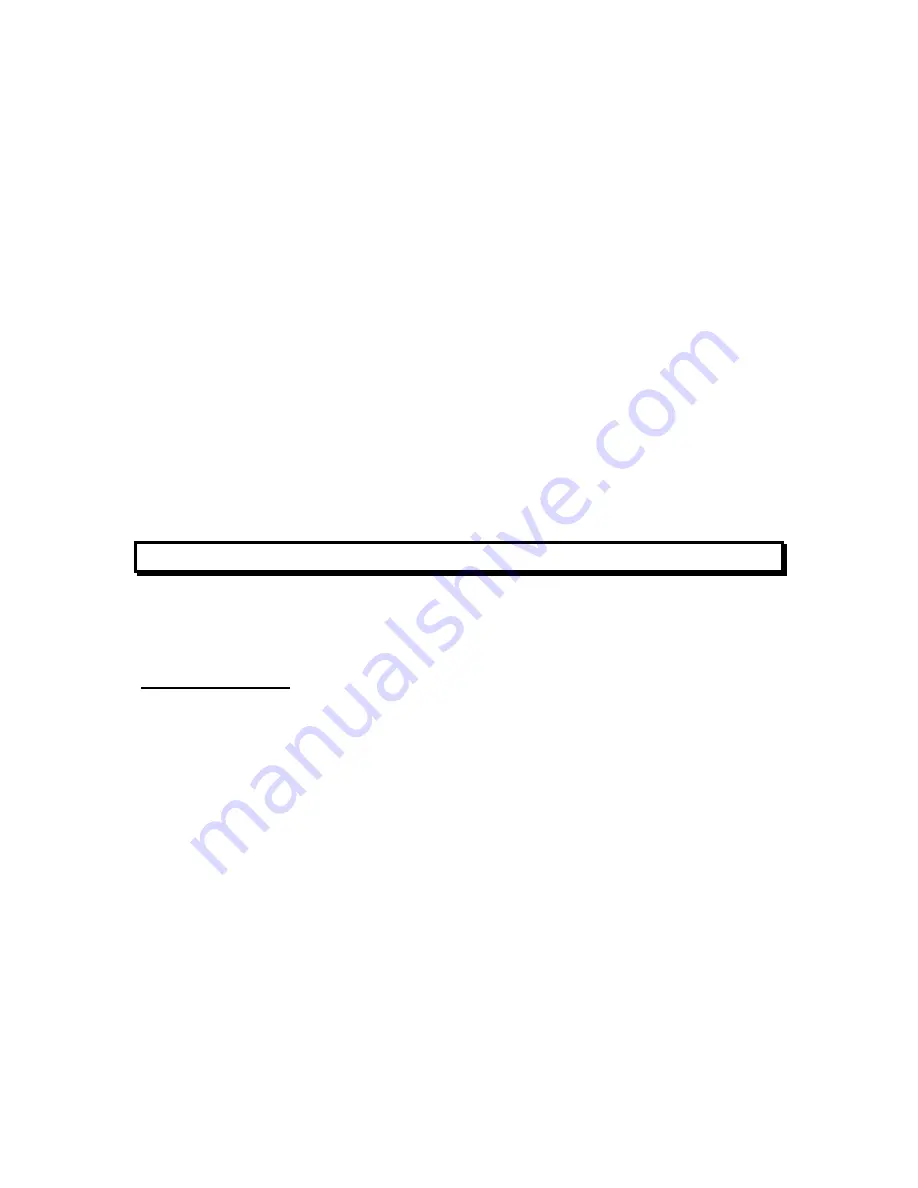
Document No: LT0117
F4000 LCD Operator's Manual
Operating Instructions - Point Functions
Issue 2.38
19 April 2002
Page 8-11
8.2.3 NOTES
(1)
The analogue history can be used to see fluctuations in a detector's analogue value,
and allow adjustment of the sensitivity accordingly.
(2)
The Tracked Value would normally be reset only if a detector has been replaced.
This ensures that the actual sensitivity of the detector is not increased or decreased
due to the tracked value of the previous detector. If the tracked value was not reset,
the result could be false alarms, or alternatively, annunciation of a true alarm may be
significantly delayed.
It is important that the detector is in clean air for 5 minutes before and 5 minutes after
the reset tracking command is entered. If this condition is not met, the detector
tracked value could be unnecessarily elevated, which may delay annunciation of
alarms.
(3)
Resets of analogue history, tracked value and the device itself will occur only if the
responder software version supports these actions.
(4)
For ADR and ARRs, the input points (1-4) may be reset. Output points (5-8) cannot
be reset, and resets of tracked value and history on any points (1-8) cannot be done
as these functions are not supported.
8.3 SETTING
DETECTOR
SENSITIVITIES
8.3.1 FUNCTION
To allow an operator to view and, if desired, adjust the Pre-Alarm and Alarm Sensitivities of
analogue detectors.
IMPORTANT NOTES
-
The LCD Access Password must be known by any operator who will be adjusting the
sensitivity.
-
The database must be either hardware or software WRITE ENABLED.
-
Sensitivities are entered as MICX, %/m, or
°
C.
-
It is recommended that the FIP is Brigade Isolated and/or any affected zones are
isolated BEFORE any changes are made. This will prevent sensitivity entry errors,
which could cause undesirable detector operation, from affecting the building
occupants or the Brigade.
-
Points that have their sensitivities adjusted should also have their tracking reset.


































