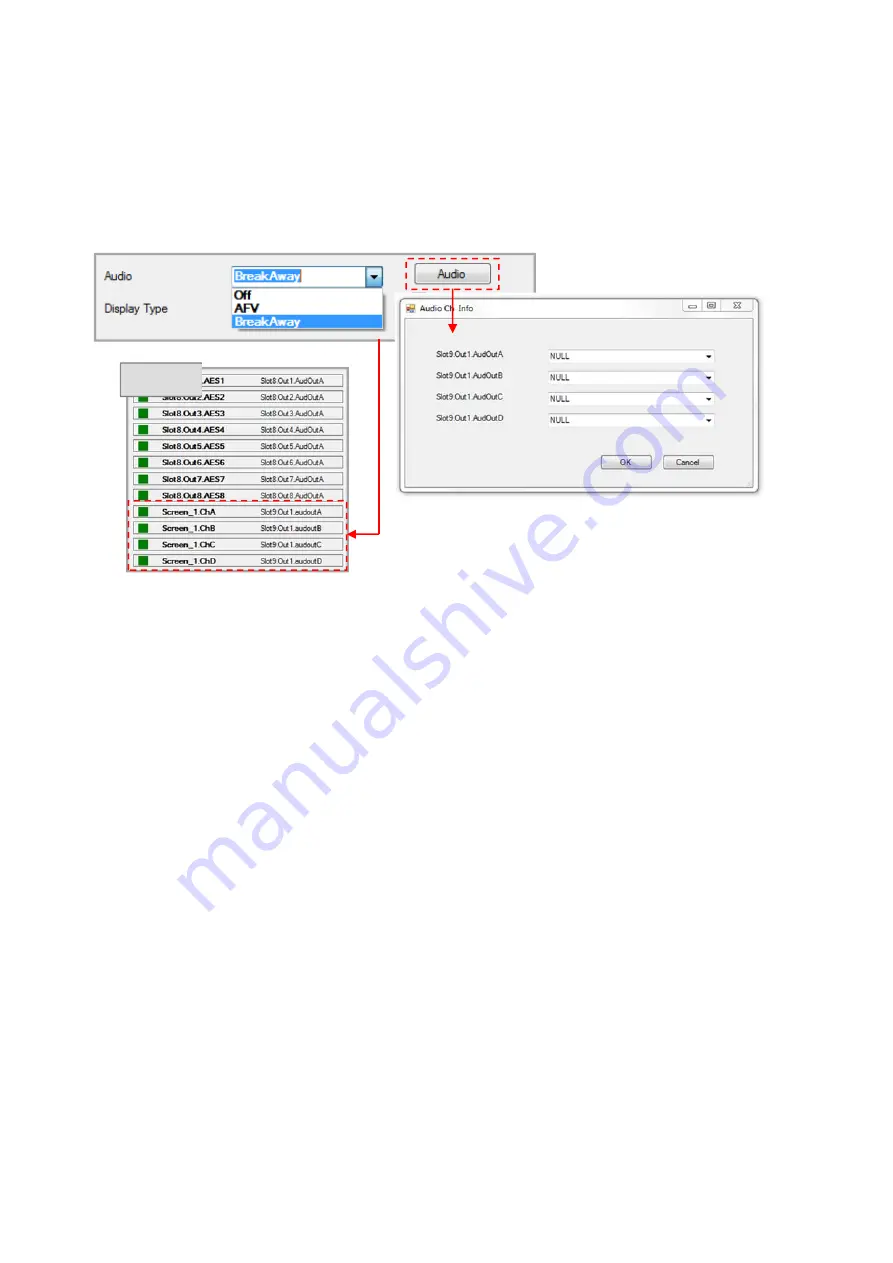
47
Audio
Breakaway
– When selecting
Audio
Breakaway
this allows you to select and
assign any of the Input audio streams to that specific output. When selected an additional
‘Audio’ button appears. Click on the ‘Audio’ button and the ‘Audio Channel Info’ window
appears, select the required audio streams from the drop down menus to be assigned to
each audio channel. Outputs set to Breakaway are automatically added to the ‘Audio
View’ so routing can be achieved via the Matrix GUI.
Display Type
– This currently defaults to ‘
Monitor
’ and other settings will be functional in
upgraded versions of firmware. This will allow you to select different Display devices
which will in turn add new features within the software.
Monitor Audio Bars
- When a Monitor Module is installed, this feature allows you to turn
on Audio Monitoring Bars on Outputs that have embedded audio. The system monitors
the embedded audio and gives a visual representation of signal level on each channel.
The Audio Bars can be activated on specific Input thumbnails viewable on the output of
the Monitor Module.
Black
– When ‘Black’ is selected this forces the Output to be muted, the image goes
black in the same way as in the Matrix View window. This is a toggle function so will un-
mute the Output when deselected.
HDCP
Downstream
– This feature gives you the ability to change the way each output
handles ‘HDCP Downstream’ communications. There are three settings available:
Hold
On
(default) the Output is permanently HDCP enabled and will work if the display device
is HDCP compliant;
Keep Off
the HDCP on the Output is permanently disabled meaning
only non-HDCP sources will work on that Output;
Follow Sources
the HDCP on the
Output is turned on or off dependant on whether or not there is HDCP present in the
source stream. If the HDCP on the Output has been enabled with
Hold
On
or from an
HDCP encrypted source (Followed) an ‘
H
’ will appear on the Output Settings button. It is
possible to route HDCP sources to non-HDCP analog displays if the Output resolution is
set to =< 800 x 600 up to 85Hz. If the resolution is not set correctly the Output video is
automatically muted until switching to a non-HDCP source.
Audio
View






























