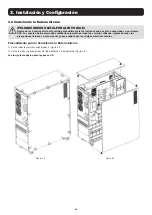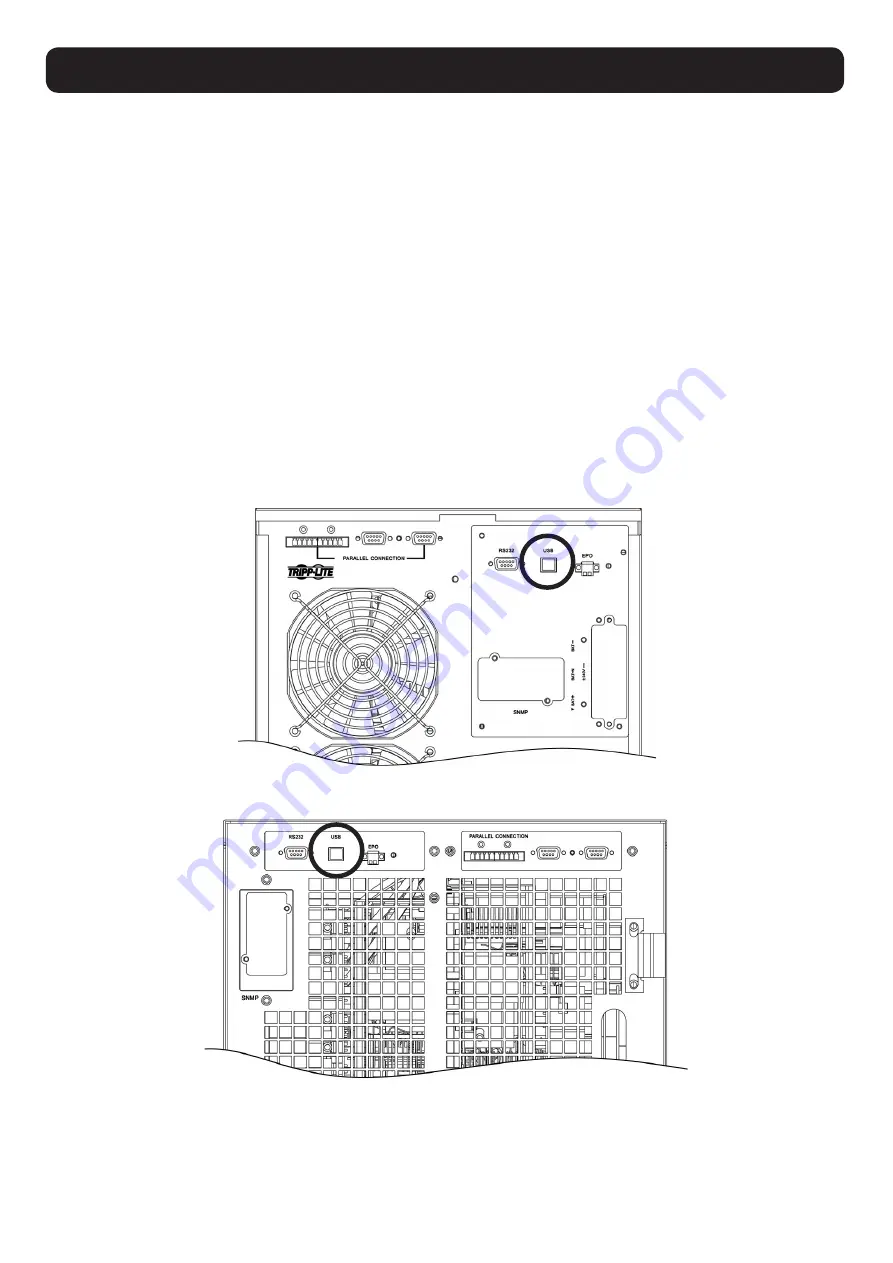
34
5. Communication
5.1 Smart Monitoring Slot: SNMP Monitoring using the WEBCARDLX card or
Contact Closure Mangement using RELAYCARDSV (Optional cards)
Install an optional WEBCARDLX card in this slot to remotely monitor and control the UPS via a network. The RELAYCARDSV may also be
inserted in this slot to provide dry contact communication functionality. Refer to the WEBCARDLX and RELAYCARDSV manuals at
www.tripplite.com for further details.
Note:
Only one card may be used at a time.
5.2 EPO Connector
The EPO is included as standard for site safety. Its default setting is Normally Closed (N.C.), with pins 1 and 2 closed for normal UPS
operation. To enable EPO function, open contacts with pins 1 and 2.
5.3 RS-232 Port
The RS-232 port is built into the UPS system’s rear panel (S3M30KX and S3M40KX models) or behind the front door (S3M60KX and
S3M80KX models) to provide service support when upgrading the UPS system software.
5.4 USB Port
This port is for service purposes only.
S3M30KX and S3M40KX Models
S3M60KX and S3M80KX Models
Summary of Contents for S3M30KX
Page 125: ...125 2 4 2 5 2 6 2 7 TN 4 2 EN IEC 62040 1...
Page 129: ...129 3 3 2 1 1 3 1 2 3 2 3 5 3 1 3 2...
Page 132: ...132 3 OFF R S T N 3 4 3 7 1 2 3 5 3 R S T N R S T N 4 5 6 7 8 S3M30KX S3M40KX 2 1...
Page 135: ...135 4 H M S Fault Warning 4 9 4 11 VAC VDC Hz 0 25 26 50 51 75 76 100 ECO...
Page 147: ...147 4 2...
Page 148: ...148 ECO ECO 4...
Page 149: ...149 4 CVCF CF 50 60 4...
Page 150: ...150 2 CVCF Test 0 5 I P 4...
Page 151: ...151 4 3 4 11 4 9...
Page 155: ...155 6 EPO EPO OFF EPO 43 14 15 16 17 18 19 7 02 4 7 3 CHE Enter CHE Enter L2 L3 L2 L3...
Page 156: ...156 7 7 1 40 C 90 6 24 24 3 7 2 BUS 7 3 Tripp Lite S3MX 1 0 40 C 2 25 C 3 24 7 4 Tripp Lite...