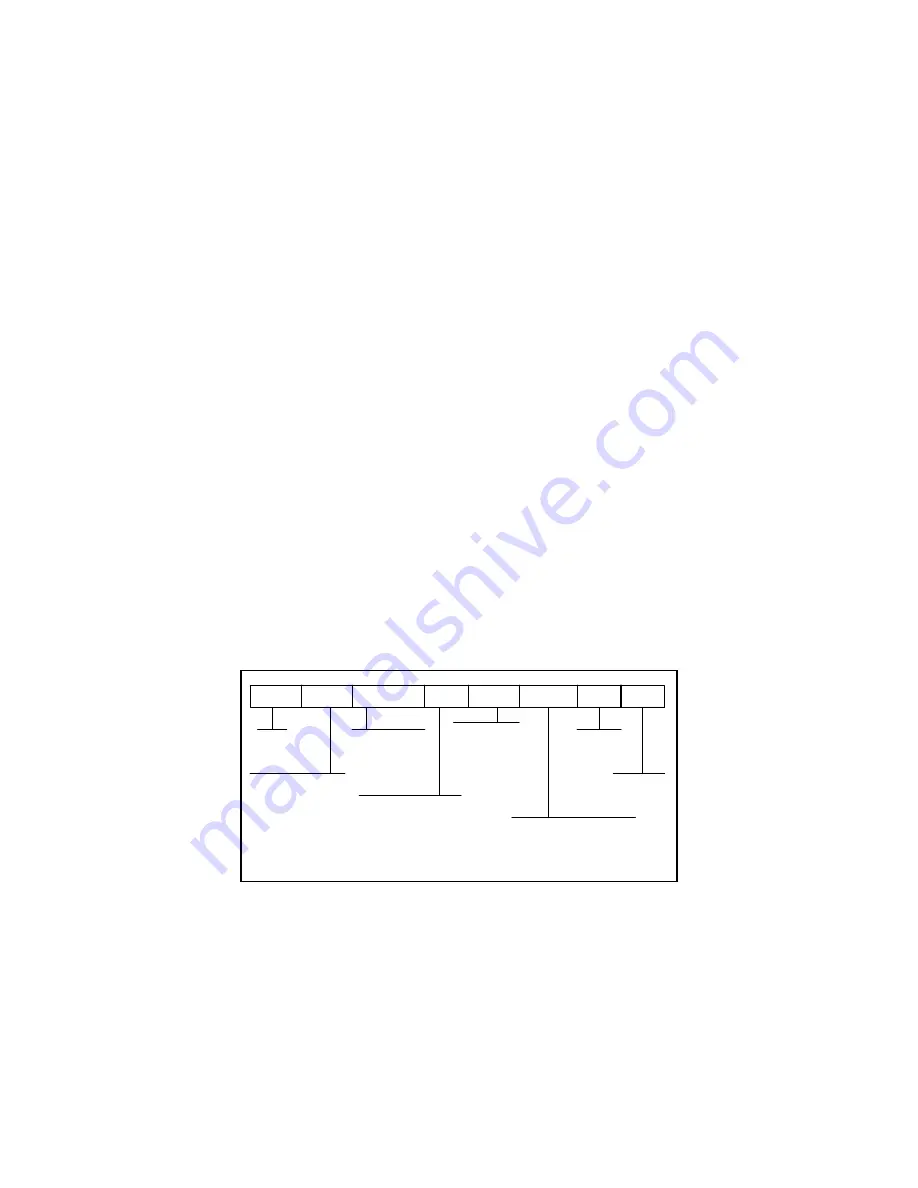
Page B-4
“P”
- This command is sent to the scale to print the indicated display. The scale will
not respond if the scale is in motion, positive overload or negative overload.
“Z”
- This command is sent to the scale to zero the scale. If the scale is in motion,
the scale will wait until a state of equilibrium is achieved. The scale will not
respond at all if the scale is in positive overload or negative overload. The
scale will also not respond if it is not in gross mode or within the zero range
specified in F4 of the Setup Menu.
“T”
- This command is sent to the scale to tare the scale. If the scale is in motion,
the scale will wait until a state of equilibrium is achieved. The scale will not
respond at all if the scale is in positive overload or negative overload. The
scale will also not respond if it displaying a negative gross value.
“G”
- This command is sent to the scale to revert to gross mode. The scale will not
respond if the scale is in motion, positive overload or negative overload. The
scale will also not respond if it is not in net mode.
“N”
- This command is sent to the scale to revert to net. The scale will not respond
if the scale is in motion, positive overload or negative overload. The scale will
also not respond if it is not in gross mode or a tare has yet to be established.
“C”
- This command is sent to the scale to toggle among the configured units.
TABLE B-1. Recognized Host Commands
B.2.2.2
CONTINUOUS MODE
The Demand mode is used to interface to computers, scoreboards and other remote
devices requiring constant data updating. The transmission occurs at the end of each
display update. Figure B-9 shows the serial data format for the Continuous Mode.
<STX>
<POL> xxxxx.xx
<L/K> <G/N>
<STAT>
<CR> <LF>
Polarity:
<SP> = Positive
"–" = Negative
Weight Data
Units:
L = pound
K = kilogram
Gross/Net:
G = Gross
N = Net
Start
Transmission
Carriage
Return
Line
Feed
Status:
<SP> = Valid
M = Motion
O = Over/under range
P = pieces
FIGURE B-9. Consolidated Controls Continuous Mode





































