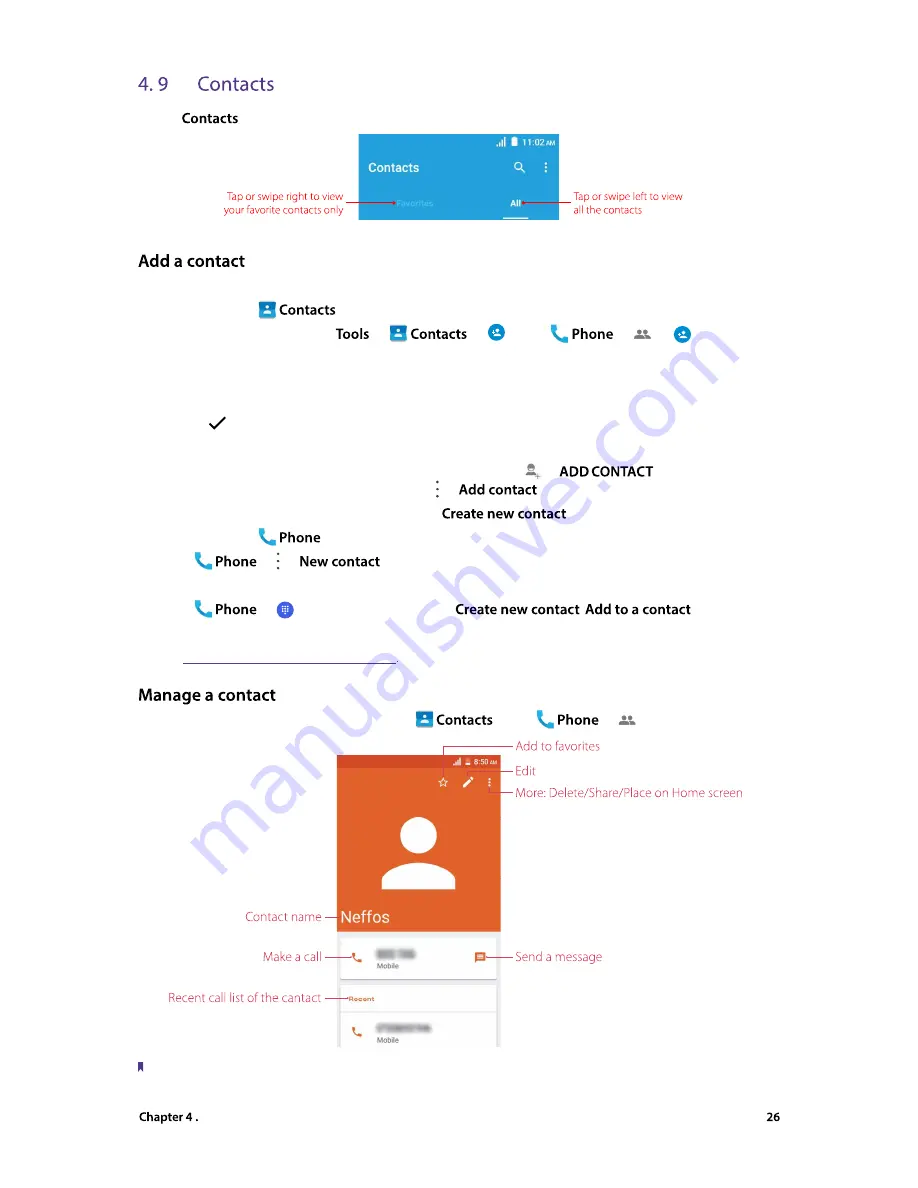
Calls and Contacts
On the
screen:
You can create a new contact or add a number to a contact in following ways:
•
Add a contact in
1. On the Home screen, tap
->
->
(or tap
->
. ->
) to add a new
contact.
2. Select the storage location you want to store the contact to.
3. Enter the contact’s information.
4. Tap
to save the new contact.
•
Add a contact from message
1. On the message list, touch and hold a conversation, and tap
->
. Or tap a conversation
to enter the conversation screen. Then tap ->
.
2. Choose a contact to add the number or tap
.
•
Add a contact in
Go to
-> ->
.
•
Add a contact from the dialer
Go to
->
, enter the number and tap
/
.
•
Add a contact from call log
See
Save a recent call to your contact list
.
Save a recent call to your contact list
Save a recent call to your contact list
Go to the contact list
: On the Home screen, tap
, or tap
->
.
Note:
Only phone contacts can be placed on Home screen or added to favorites.























