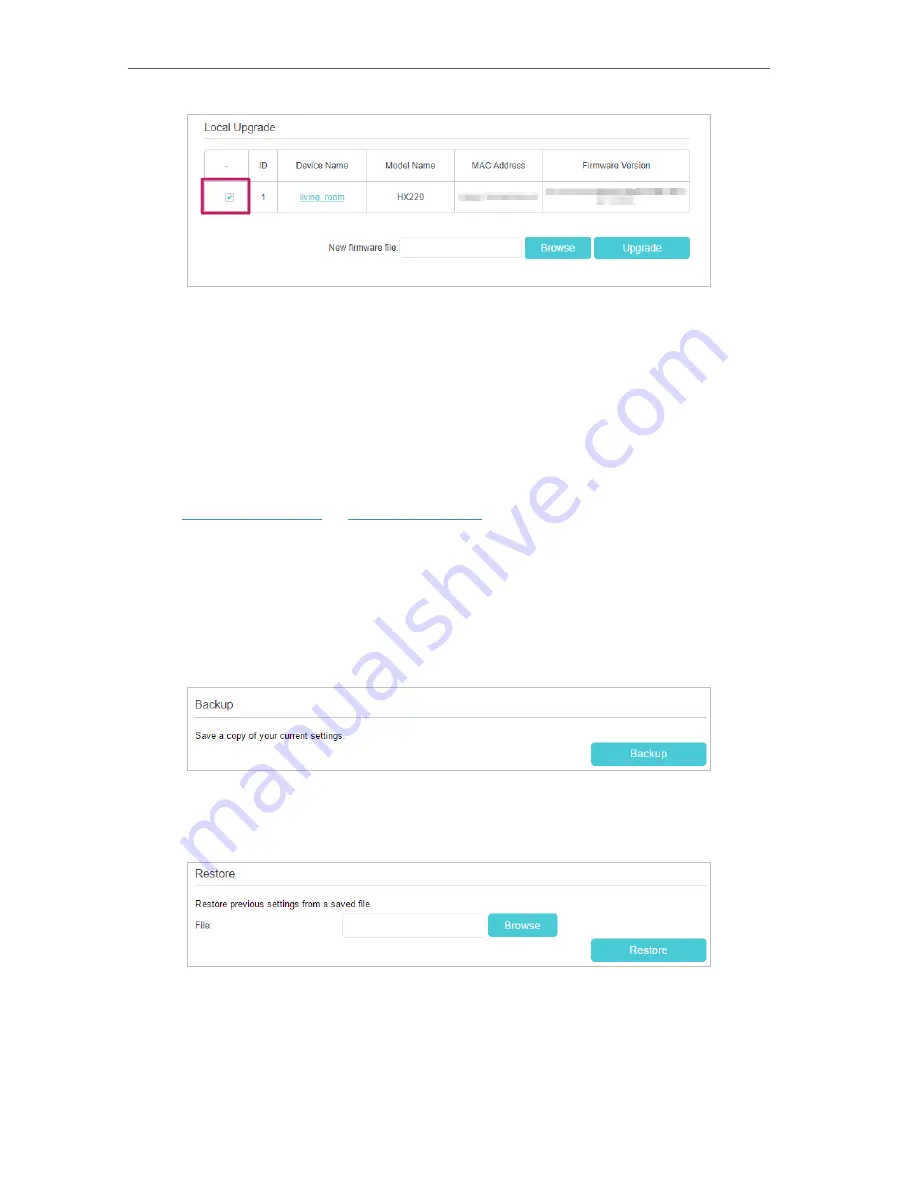
142
Chapter 17
6. Wait a few minutes for the upgrading and rebooting.
17 5 Back Up and Restore Configuration Settings
The configuration settings are stored as a configuration file in the router. You can back
up the configuration file to your computer for future use and restore the router to a
previous settings from the backup file when needed. Moreover, if needed you can erase
the current settings and reset the router to its default factory settings.
1. Visit
http://tplinkwifi.net
or
http://192.168.0.1
, and log in with the password you set
for the router.
2. Go to
Advanced
>
System Tools
>
Backup & Restore
.
¾
To back up configuration settings:
Click
Backup
to save a copy of the current settings to your local computer. A conf.bin
file will be stored to your computer.
¾
To restore configuration settings:
1 ) Click
Browse
to locate the previous backup configuration file, and click
Restore.
2 ) Wait a few seconds for the restoring and rebooting.
¾
To reset the router to factory default settings:






























