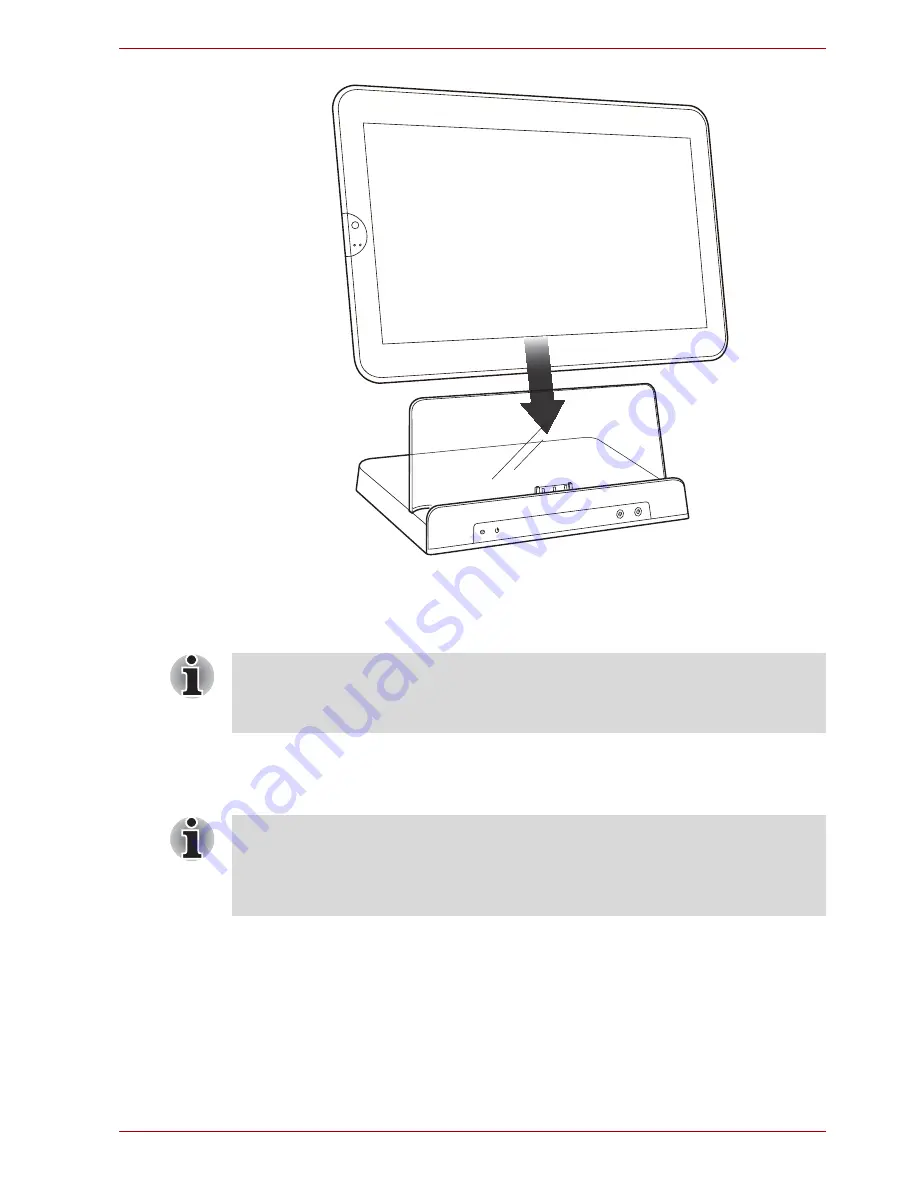
User’s Manual
62
Hardware & Options Operation
(Sample Illustration) Connect your device with the dock
3. Press the
Power
button on the front side of the dock and a notice of
docking will appear on the Windows Taskbar of your device.
To disconnect your device by using following steps:
1. Press the
Undock
button on the front side of the dock to undock your
device.
2. Wait for a notice of undocking appears on the Windows Taskbar and
remove your device from the dock.
Docking the TOSHIBA Tablet NAS Dock via WLAN
You are able to dock the TOSHIBA Tablet NAS Dock via a wireless local
area network (WLAN).
1. Turn on the TOSHIBA Tablet.
2. Connect your device to a wireless local area network.
■
The
Power
indicator blinks orange while starting the dock. Then you
must wait for several minutes until the
Power
indicator blinks white.
■
You can use the USB ports and HDMI port after the power supplied.
■
Make sure the HDD indicators is off. If you press the
Undock
button
while a disk is being accessed, you may lose data or damage the disk.
■
Never remove your device from the dock without pressing the
Undock
button. Doing so could cause loss of data.






























