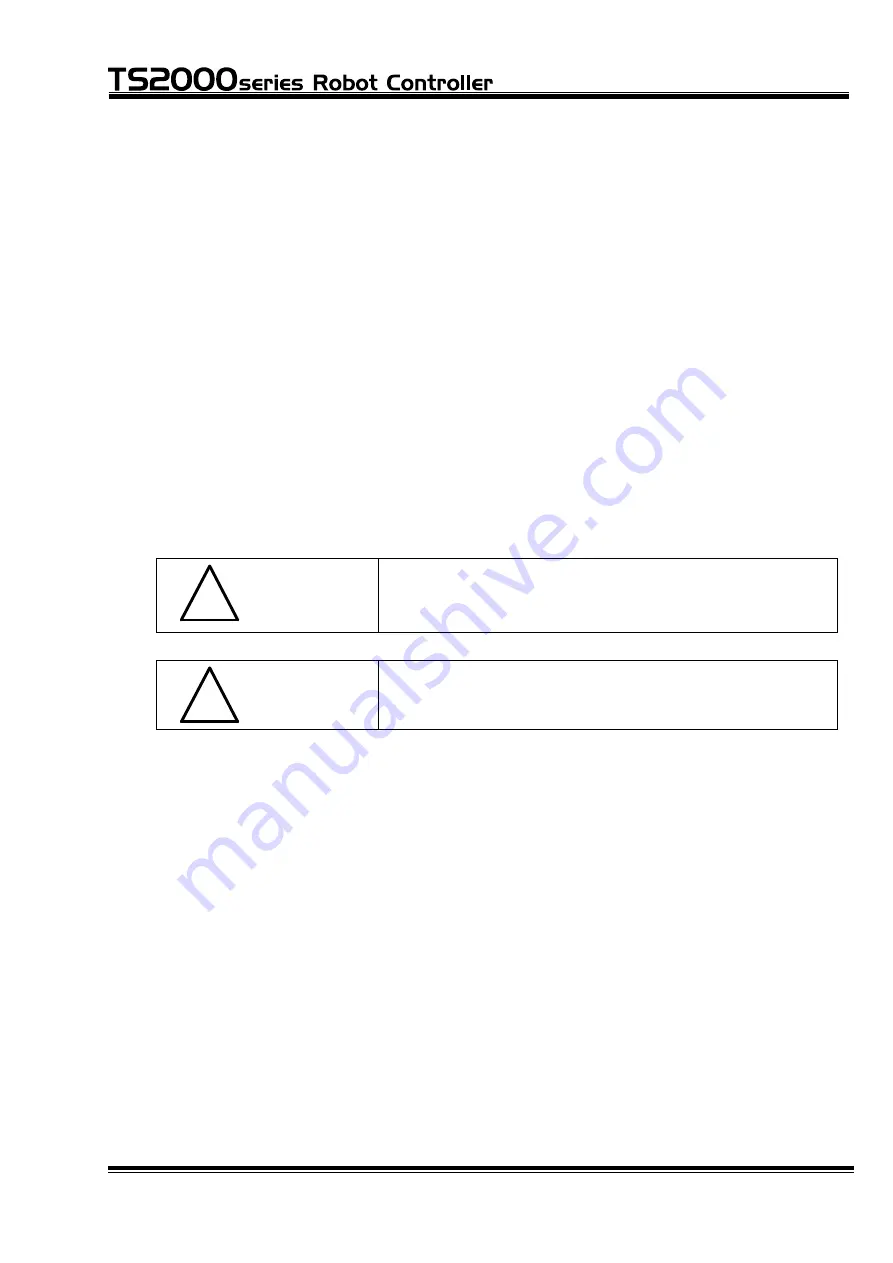
INTERFACE MANUAL
The dummy connector can be removed while the POWER switch is set ON or OFF.
If the dummy connector is removed while the servo power is turned on, however, the
servo power is turned off automatically. (While the dummy connector or teach
pendant is not connected, safety measures are effected to prevent the servo power
from actuating.)
The TP disconnect switch is provided on the lower left side of the TP connector
(when seen from the controller front side). When the dummy connector or teach
pendant connector is disconnected while pressing this switch, the controller servo
power remains on. Change the connector while pressing the TP disconnect switch
continuously.
If the TP disconnect switch is kept pressed for long hours, however, the safety
device works to turn off the servo power (i.e., emergency stop contact output is ON).
The time for attaching or detaching the connector should be ninety (90) seconds or
less.
!
CAUTION
Unless the TP cable or dummy connector is connected
with the TP connector of the TS2000/TS2100 robot
controller, the servo power cannot be turned on.
!
CAUTION
NEVER keep pressing the TP disconnect switch
intentionally.
As shown in Fig. 6.1, the teach pendant I/O signals include the I/O signals for data
transmission between the teach pendant and controller, signals for identifying servo
ON, emergency stop and enable input from the teach pedant, and P24V and P24G
signals for supplying the power to the teach pendant.
Data transmission between the teach pendant and TS2000/TS2100 robot controller
is performed in the current loop system.
These I/O signals are used exclusively for the TP1000 teach pendant, and cannot be
used for any other equipment.
While the teach pendant is disconnected, processing of emergency stop is effective
and the servo power cannot be turned on. Unless the teach pendant is used, use
the attached jumper connector (D-SUB 15 pin).
STE 71367
– 90 –
















































