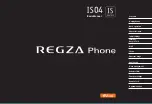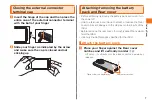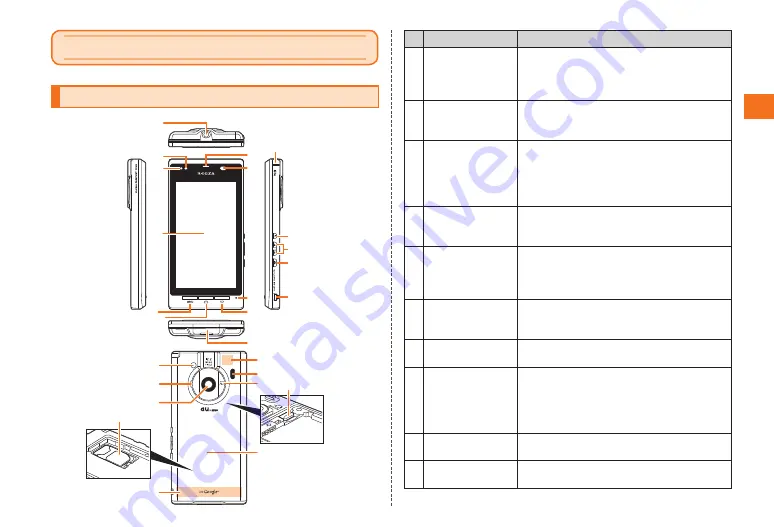
5
Getting Ready
Getting Ready
Names of parts and their functions
⑬
⑮
⑯
⑭
⑧
⑩
⑪
⑨
⑦
⑫
④
①
②
⑤
③
⑥
⑱
⑲
⑰
⑳
㉒
㉑
㉓
㉔
㉕
au IC card
Name
Explanation
① Stereo
earphone jack
(waterproof)
Connects commercially available stereo
earphones.
• The stereo earphone jack is waterproof.
If it gets wet wipe off the water.
② Lux sensor
Detects the brightness of the surrounding
area to automatically adjust the brightness
of the display's backlight.
③ LED indicator
• Lighted red: Charging (does not light red
even while charging if flashing green)
• Flashing (green): Incoming call, unchecked
missed call, new/unread mail, etc.
• Lighted (green) once: Power on
④ Display
(Touch screen)
Drag your finger on the screen to scroll,
and lightly tap an item with your finger
to select it.
⑤ Menu key
M
Pressing displays option menus that
are available in the current screen.
Pressing for a long time during text
entry displays/hides the keyboard.
⑥ Home key
A
Returns the display to the home screen.
Pressing for a long time displays recently
used applications.
⑦ Ear piece
(receiver)
You can hear the other party's voice
from here.
⑧ Proximity
sensor
This sensor is for preventing inadvertent
operation of the touch panel during a call.
Sticking a protective sheet or stickers
on the proximity sensor might cause it to
malfunction.
⑨ Microphone
Your voice is sent out from here.
This becomes the MIC during recording.
⑩ Back key
R
Returns the display to the previous
screen.