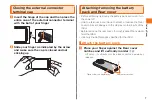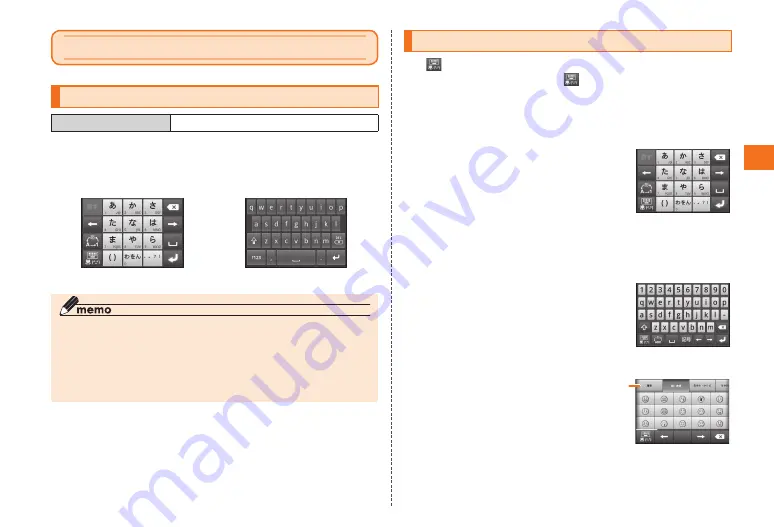
21
Character input
Character input
Enter text
At time of purchase Input method: ATOK
The IS04 uses ATOK or the Android keyboard for inputting
text.
The keyboard is displayed by tapping a text input field,
press
M
for one second or more to display or hide it.
《ATOK》
《Android keyboard》
◎ The Android keyboard is mainly used for inputting English.
Japanese cannot be input.
◎ The Android keyboard and ATOK can be switched as follows.
Touch and hold a text input field → "Input method" → "Android
keyboard"/"ATOK"
◎ This document uses ATOK text input as an example in explanations.
Using ATOK to enter text
Tap
to switch between the number and QWERTY keyboards.
You can also touch and hold
to display the smiley panel,
emoticon panel, symbol panel, text code panel, and common
phrase panel.
■ Number keyboard
Characters are arranged the same as the
keyboard on a conventional mobile phone.
You can use four input modes on this
keyboard: Numeric keypad input, Gesture
input, Gesture input pro, and Flick input.
For input mode settings, refer to "Number
keyboard input mode" (▶P.23).
■ QWERTY keyboard
Characters are arranged on the keyboard
the same as on a conventional computer.
■ Smiley/emoticon/symbol panel
This is the panel for inputting
smilies, emoticons, and symbols.
Slide the categories and
characters to the left or right
to select them.
Categories