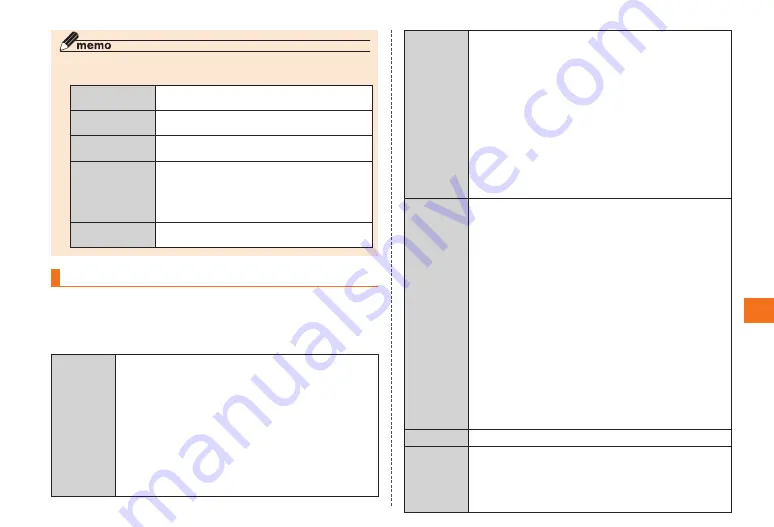
59
Application
◎ Pressing
M
while the preview screen is displayed displays a
menu of the following functions.
Set Picture
Sets the still picture you shot as wallpaper
or the icon (portrait) of a contact.
To MediaFolder
Check the still picture you shot in the media
folder.
Details
Displays the file information of the still
picture you shot.
Geo Tag
Tags the still picture to indicate the exact
location where it was taken. When a still
picture has a Geo Tag attached, the location
where it was taken can be looked up on a
map.
Auto Fix
Automatically performs digital correction of
the still picture you shot.
Still picture recording option menu
Pressing
M
while the movie recording screen is displayed
will cause a menu with the following functions to appear.
• Items that cannot be selected in specific combinations are
displayed in gray.
Focus
Specifies the focus mode.
Auto
:The focus frame moves to the tapped
position and then focus is performed.
Face
:Automatically detects human faces and
then focuses.
Object Tracking
:Tracks and focuses on the
tapped subject. The focus frame moves to
follow the subject.
Macro
:Focuses on subjects at close distance.
Maintain a distance of at least 10 cm between
the lens and the subject.
Shutter
Specifies the shutter release timing.
Auto
:Image is shot when the shutter button is
tapped.
Smile Shot
:Image is shot automatically when
a smiling face is detected.
Self Timer
:Image is shot automatically after a
preset trigger time elapses after the shutter
button is tapped. This lets you shoot self-
portraits or large-group photos without anyone
actually holding the IS04. This feature can
also be used to prevent camera shake while
shooting. To set the trigger time, select
"Advanced" → "Self Timer".
Capture
Auto
:This is the standard shooting mode
Perfect Portrait
:Shoots images with beautiful
skin tones.
Burst
:A burst of up to seven still pictures can
be shot by tapping and holding the shutter
button.
Frame Shot
:Adds a frame of your choice
around still pictures.
Panorama
:Records a long panorama image,
either vertically or horizontally. Tap the shutter
button to shoot the first image, for the second
and subsequent images, move the camera
horizontally or vertically so the green and white
panorama frames overlap with each other.
Images will be shot when the panorama frames
are overlapped. The panorama still picture
is created by the camera after a specified
number of images are shot.
Flash
Specifies whether or not the flash should fire.
P i c t u r e
Size
Specifies the still picture size.
12M
:Size suitable for B3 size prints.
5M
:Size suitable for A3 size prints.
FWVGA
:IS04 screen size recording
VGA
:640(W) x 480(H) size recording






























