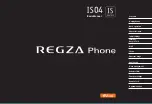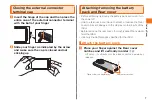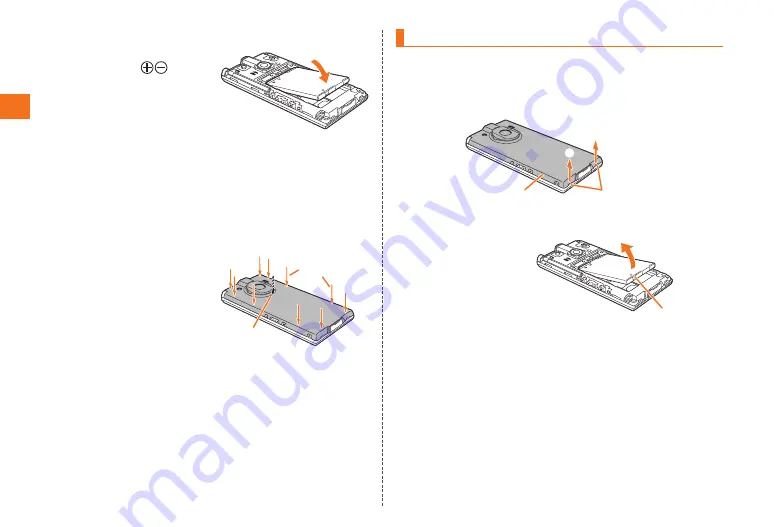
8
Getting Ready
Remove the battery pack
1
Place your finger against the Rear cover
catches and lift vertically in order ①,②
• Lift catch ① vertically until the clasp under the camera key
releases.
2
Remove the battery pack
• Use the catch on the battery pack to lift it in the direction
of the arrow.
Rear cover catches
Clasp under the camera key
①
②
Catch
2
Attach the battery pack
• With the side of the battery
pack with the
marks
facing up, align the terminals
on the battery pack with the
terminals on the IS04, and
insert the battery pack in
the direction of the arrow.
• Check the shape for the
correct orientation to
insert it.
3
Check the orientation of the Rear cover and
fit it to the terminal
4
Firmly press each of
the 10 outer clasps
of the Rear cover one
at a time, and last of
all firmly press the
clasp in the middle
• To maintain waterproof
performance, attach the
Rear cover securely so no
parts remain lifted up.
Middle clasp
(1 position)
Outer clasps
(10 positions)