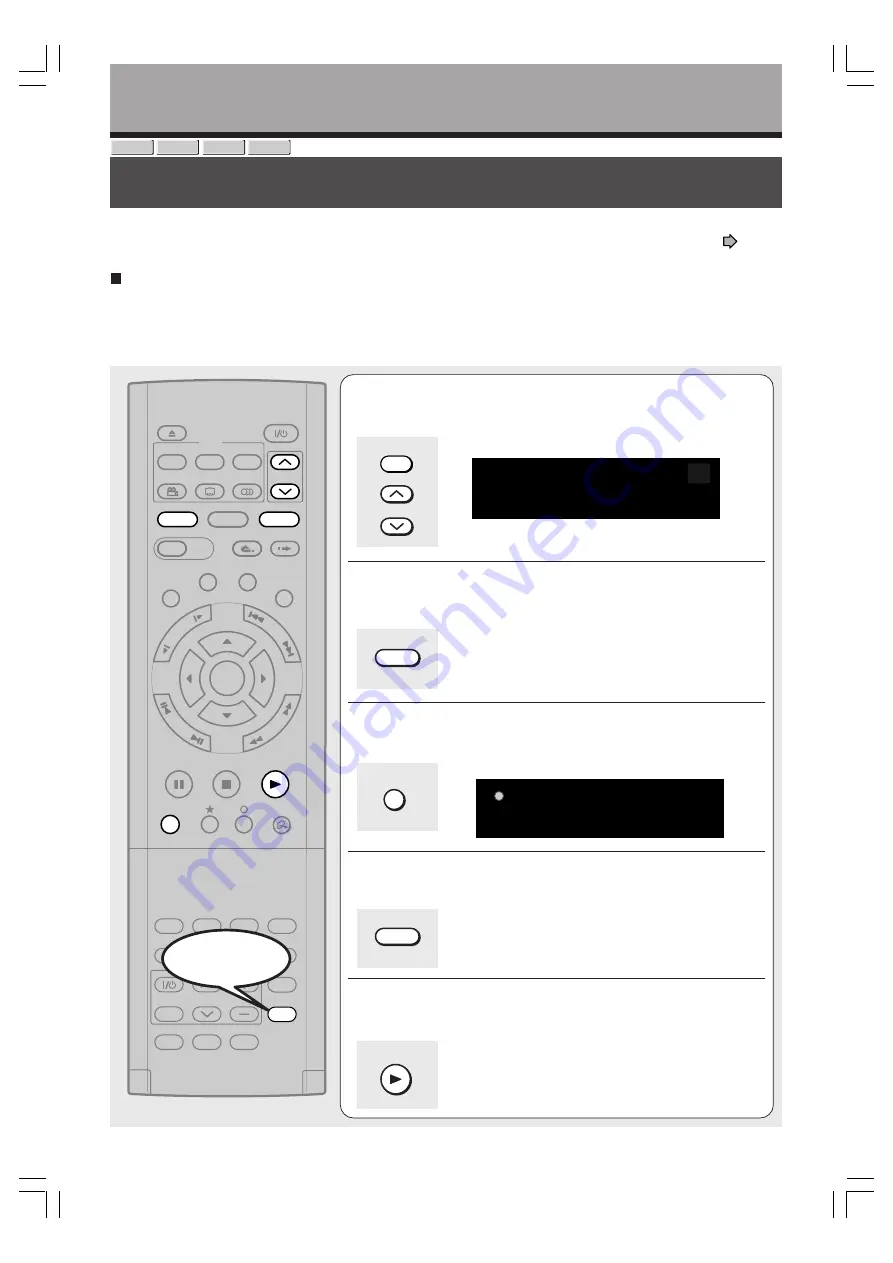
116
Line-U dubbing
(Recording pictures while viewing them)
You can record the picture being played back in either disc, or to the other disc, if the content is not
copy-protected. This procedure can be used also to copy contents of a DVD-R/RW you created (
page
122), back to the HDD.
Dubbing
Preparation
• Make sure that the destination disc has adequate available remaining space.
• When you want to copy to the HDD, load a disc you want to play.
Example: To copy from a DVD-RAM disc to the HDD
1
Press INPUT SELECT or CHANNEL repeatedly
to select “LineU.”
A black screen appears.
2
Press HDD.
3
Press REC.
Recording starts.
4
Press DVD.
5
Start playing.
Line U
Stereo
DVD-R
DVD-RW
HDD
DVD-RAM
INPUT SELECT
CHANNEL
HDD
REC
DVD
PLAY
TIMESLIP
HDD
DVD
EASY
NAVI
INSTANT SKIP
INSTANT REPLAY
PLAY
STOP
PAUSE
REC
LIBRARY
REC MENU EDIT MENU
CONTENT MENU
ANGLE
OPEN/CLOSE
SUBTITLE
AUDIO
CHANNEL
QUICK MENU
TOP MENU
MENU
RETURN
DVD
FR
AM
E/A
DJU
ST
PIC
TU
RE
SE
AR
C
H
SK
IP
S
LO
W
ENTER
TV/VIDEO
CHANNEL
VOLUME
REMAIN
DIMMER FL SELECT
ZOOM
P in P
TIME BAR CHP DIVIDE
DISPLAY
INPUT SELECT
PROGRESSIVE
TV
SAT.CONT. SAT.MONI.
TV/DVR
Start
RD-XS34SB_Ope_E_p103-117
12/18/04, 5:48 PM
116






























