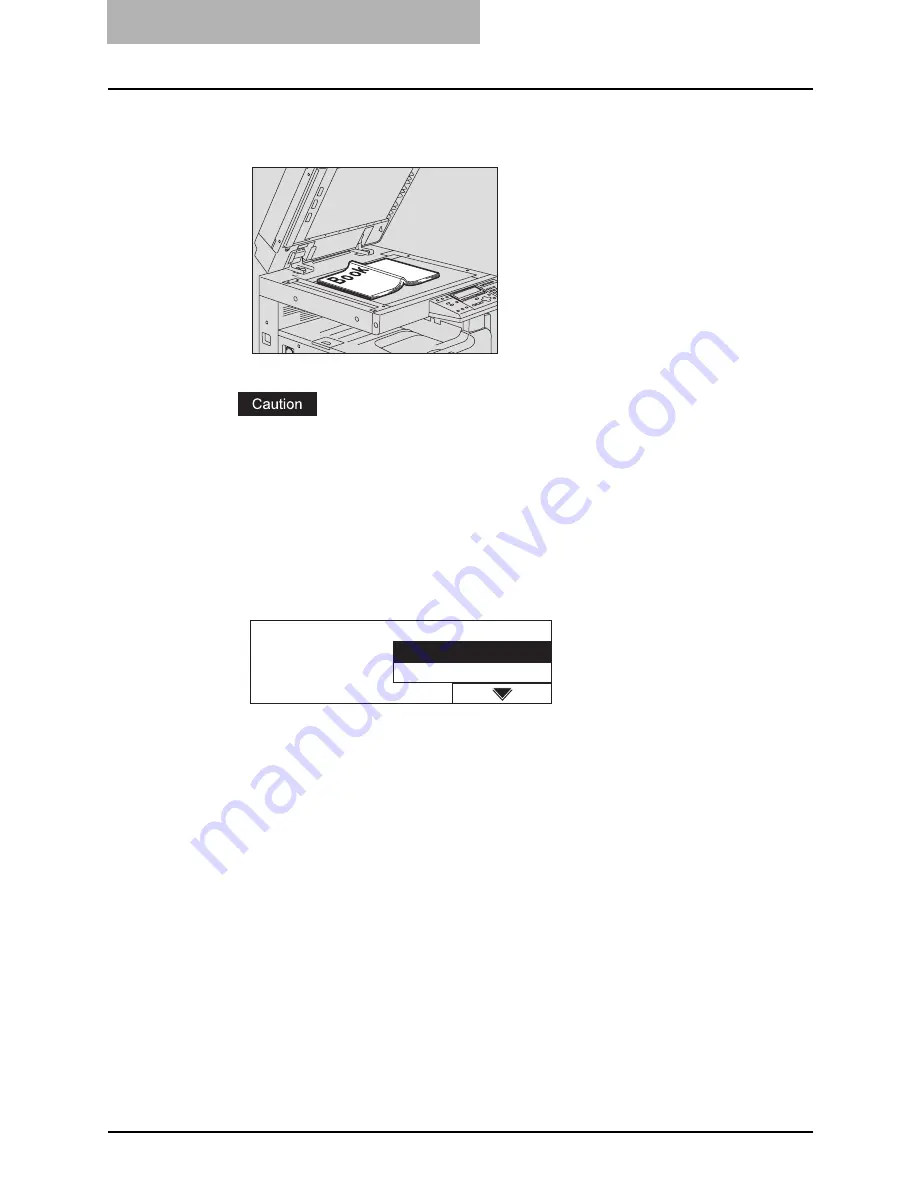
4 ADVANCED COPYING FUNCTIONS
96 Copying on Both Sides - DUPLEX -
7
Place the original, and then select other copy modes as required.
Then press the [START] button.
Do not place heavy objects (9 lb. or more) and do not press on it with force.
Breaking the glass could injure you.
Scanning starts.
8
Open the next page and place the original, select “YES”, and then
press the [ENTER] button. Repeat this procedure until the last page
to be copied is left.
You can press the [START] button instead of selecting “YES”.
When copying the last page
If the last page is 1-sided, select “YES (SINGLE)” and then press the [ENTER] button. If
it is 2-sided, select “YES” and then press the [ENTER] button.
When all the originals have been scanned
Select “NO” and then press the [ENTER] button.
Next original?
YES
YES(SINGLE)
Summary of Contents for e-studio182
Page 1: ...MULTIFUNCTIONAL DIGITAL SYSTEMS Operator s Manual for Copying Functions ...
Page 2: ......
Page 14: ...12 CONTENTS ...
Page 52: ......
Page 80: ......
Page 116: ......
Page 178: ......
Page 206: ......
Page 212: ......
Page 228: ...226 INDEX ...
Page 229: ...Printed in China DP 1830 2120 2420 OME090060B0 ...






























