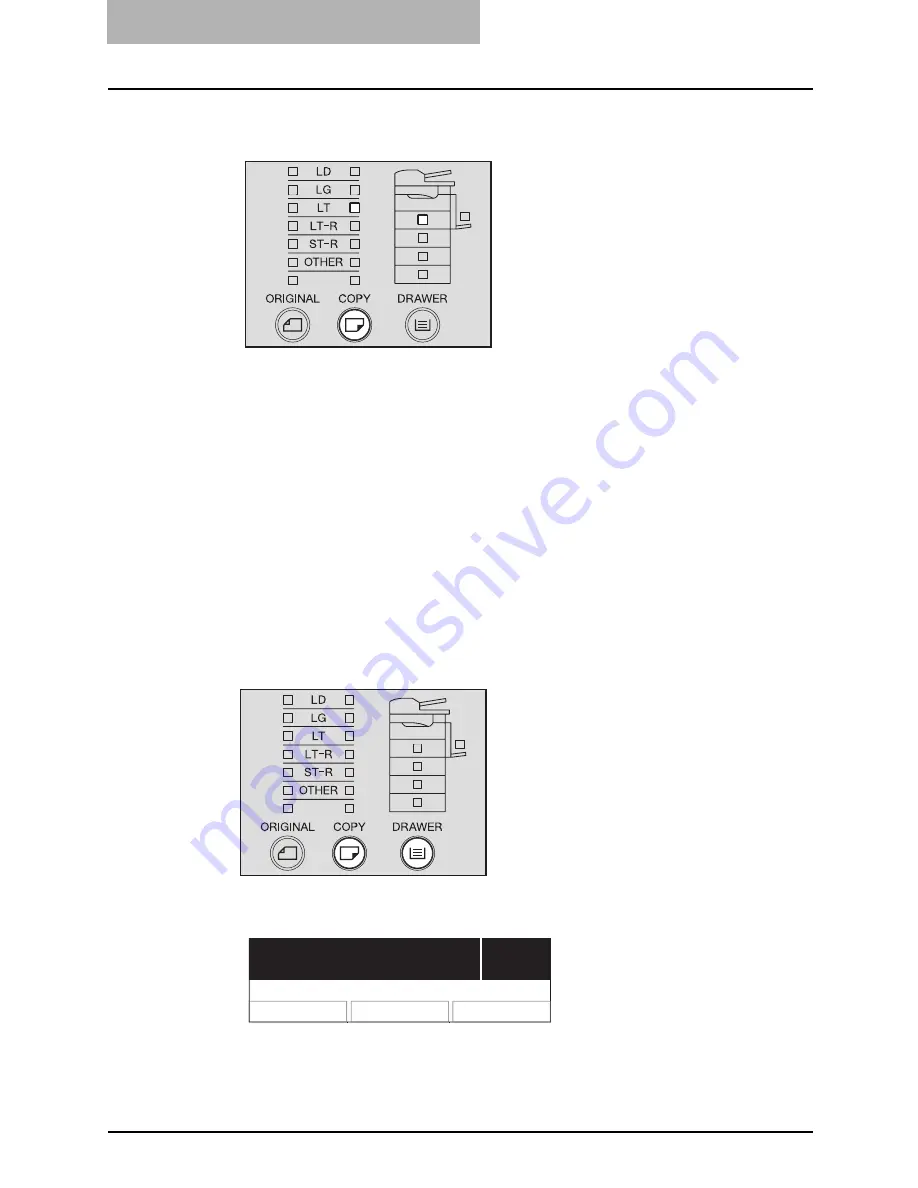
1 PREPARATION
48 Preparation 3 - Registering Size of Paper Placed
3
Press the [COPY] button several times until the lamp of the paper
size you placed in the drawer is lit.
If the [CANCEL] button is pressed at this step, the size is not registered and the
equipment will return to its normal status.
4
Press the [ENTER] button.
The paper size has been registered.
Registering other standard sizes
When standard size paper other than LD, LT, LT-R, LG or ST-R is placed, register this size as
“OTHER” size.
In this section, A4 size is registered in the drawer of the equipment as an example.
1
Press and hold the [COPY] and [DRAWER] buttons simultaneously
for more than two seconds.
The LCD screen shows as follows:
Select paper size
1
100%
NONSORT
ZOOM
FINISHING
EDIT
Summary of Contents for e-studio182
Page 1: ...MULTIFUNCTIONAL DIGITAL SYSTEMS Operator s Manual for Copying Functions ...
Page 2: ......
Page 14: ...12 CONTENTS ...
Page 52: ......
Page 80: ......
Page 116: ......
Page 178: ......
Page 206: ......
Page 212: ......
Page 228: ...226 INDEX ...
Page 229: ...Printed in China DP 1830 2120 2420 OME090060B0 ...
















































