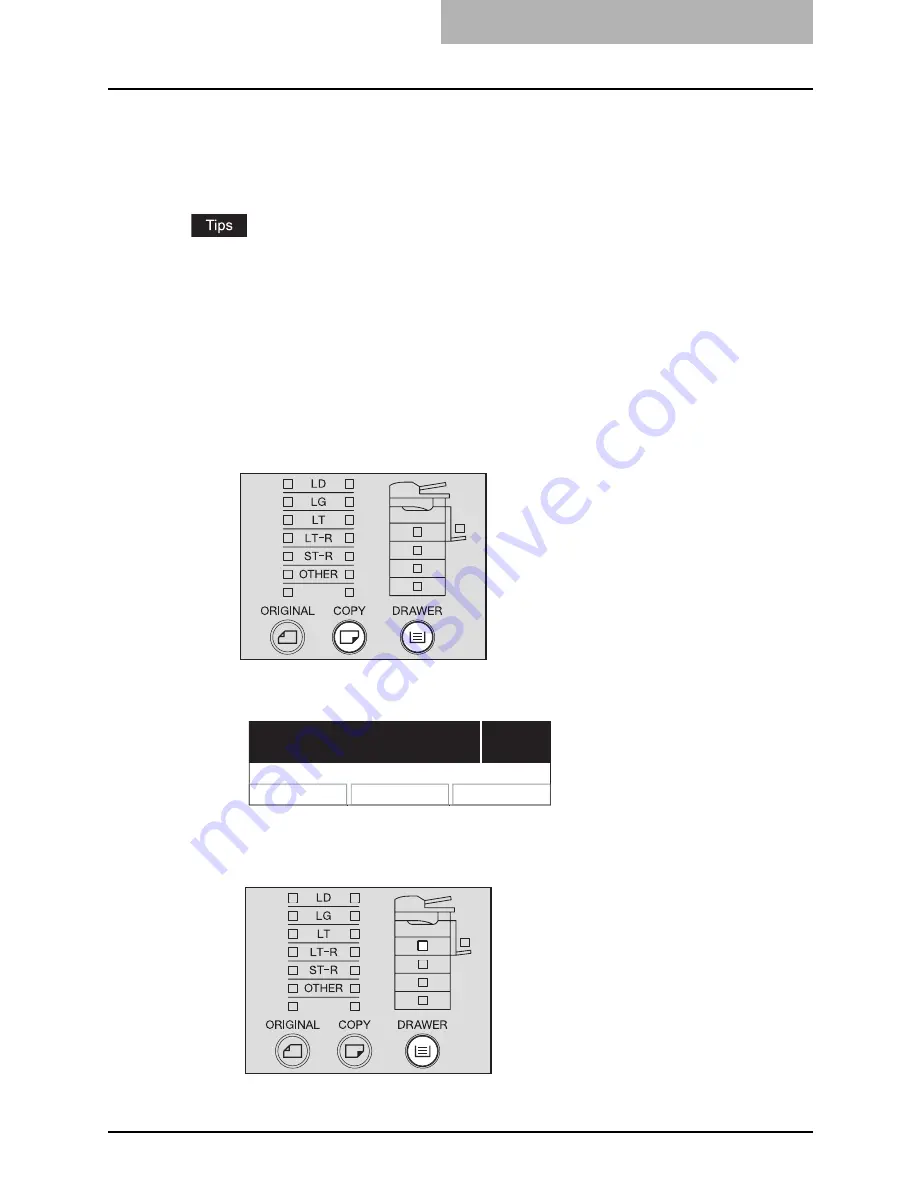
Preparation 3 - Registering Size of Paper Placed 47
Preparation 3 - Registering Size of Paper Placed
When you place paper in a drawer for the first time or when you place paper whose size is differ-
ent from that of the paper which has been placed in the drawer, the new paper size needs to be
registered into the equipment.
Registration of standard sizes (LD, LT, LT-R, LG, ST-R) differs from that of standard sizes other
than these.
y
The paper size can also be registered on the “user functions mode” main screen.
P.123 “Paper Size Setting”
y
The registration menu for the paper size can be displayed automatically whenever the
drawer is closed. This is useful when paper in the drawer is often replaced.
P.165 “Pop-Up Display Setting”
Registering standard size (LD, LT, LT-R, LG, ST-R)
In this section, LT size is registered in the drawer of the equipment as an example.
1
Press and hold the [COPY] and [DRAWER] buttons simultaneously
for more than two seconds.
The LCD screen shows as follows:
2
Press the [DRAWER] button several times until the lamp of the
drawer in which you placed paper is lit.
Select paper size
1
100%
NONSORT
ZOOM
FINISHING
EDIT
Summary of Contents for e-studio182
Page 1: ...MULTIFUNCTIONAL DIGITAL SYSTEMS Operator s Manual for Copying Functions ...
Page 2: ......
Page 14: ...12 CONTENTS ...
Page 52: ......
Page 80: ......
Page 116: ......
Page 178: ......
Page 206: ......
Page 212: ......
Page 228: ...226 INDEX ...
Page 229: ...Printed in China DP 1830 2120 2420 OME090060B0 ...






























